Навигация
Elastomers are similar to thermoplastics but have sufficient cross-linking between molecules to prevent stretching and creep
3. Elastomers are similar to thermoplastics but have sufficient cross-linking between molecules to prevent stretching and creep.
Vocabulary:
carbon — углерод
flexible — гибкий
fibre — волокно, нить
chain — цепь
identical — одинаковый, идентичный
molecule — молекула
branch — разветвленный
to synthesize — синтезировать
chemicals — химические вещества
to soften — смягчать
cellulose — клетчатка, целлюлоза
wax — воск
thermosetting plastics — термореактивные пластмассы
to harden — делать твердым
coil — спираль
stretched — растянутый
transparent — прозрачный
rubber — резина, каучук
to decompose — разлагаться
soft-drink — безалкогольный напиток
to subject — подвергать
polyurethane — полиуретан
resin — смола
similar — сходный, подобный
sufficient — достаточный
to prevent — предотвращать
General understanding
1. What is the definition of plastics?
2. What is the basic chemical element in plastics formula?
3. What do polymers consist of?
4. What are long-chain molecules made of?
5. What are the main types of polymers?
6. Give examples of plastics belonging to these types.
7. What plastics are the best electrical insulators?
8. Describe the difference between thermoplastics and thermosets.
9. What are the main types of structures of polymers?
10. What are the most important properties of plastics?
11. Give the examples of various uses of plastics because of their characteristic properties.
Exercise 5.1. Find English equivalents in the text:
1. синтетические полимеры
2. молекулы с длинными цепями
3. характерные свойства полимера
4. синтезируются из органических химических веществ
5. хороший электрический изолятор
6. размягчаться при нагревании
7. затвердевать при охлаждении
8. гибкий и легко растяжимый
9. течь под нагрузкой
10. более высокая плотность
11. менее подвержены ползучести
12. достаточная взаимосвязь между молекулами
Exercise 5.2. Translate into English:
1. Длинные цепи молекул полимеров состоят из одинаковых небольших молекул мономеров.
2. Сополимеры состоят из двух и более мономеров.
3. Пластмассы можно получать в виде листов, тонких пленок, волокон или гранул.
4. Молекулы полимеров могут быть линейными, ветвящимися или с поперечными связями.
5. Малый вес пластмасс и хорошие электроизоляционные свойства позволяют использовать их в радиоэлектронике и электроприборах, а также вместо металлов.
6. Молекулы термопластов имеют извитую форму и, поэтому, они гибкие и легко растяжимы.
7. Эластомеры имеют большое число поперечных связей между молекулами.
Text В: «TYPES OF PLASTICS»
1. Epoxy resin.
Epoxy resin is a thermoset plastic containing epoxy groups. Epoxy resin hardens when it is mixed with solidifier and plasticizer. Plasticizers make a polymer more flexible.
Epoxy resins have outstanding adhesion, toughness, and resistance to attack from chemicals. They form strong bonds and have excellent electrical insulation properties. Large, complex, void-free castings can be made from them. They are also used as adhesives, and in composites for boat building and sports equipment.
2. PVC (polyvinyl chloride)
PVC (polyvinyl chloride) is a thermoplastic polymer made from vinyl chloride is a colourless solid with outstanding resistance to water, alcohols, and concentrated acids and alkalis. It is obtainable as granules, solutions, lattices, and pastes. When compounded with plasticizers, it yields a flexible material more durable than rubber. It is widely used for cable and wire insulation, in chemical plants, and in the manufacture of protective garments. Blow moulding of unplasticized PVC produces clear, tough bottles which do not affect the flavour of their contents. PVC is also used for production of tubes or pipes.
3. Polystyrene.
Polystyrene is a thermoplastic produced by the polymerization of styrene. The electrical insulating properties of polystyrene are outstandingly good and it is relatively unaffected by water. Typical applications include light fixtures, toys, bottles, lenses, capacitor dielectrics, medical syringes, and light-duty industrial components. Extruded sheets of polystyrene are widely used for packaging, envelope windows, and photographic film. Its resistance to impact can be improved by the addition of rubber modifiers. Polystyrene can be readily foamed; the resulting foamed polystyrene is used extensively for packaging.
4. Polythene (polyethene, polyethylene)
Polythene (polyethene, polyethylene) is a plastic made from ethane. It is one of the most widely used important thermoplastic polymers. It was first developed by the polymerization of ethane at a pressure of 2,000 bar at 200°C. This produced low-density polythene (LDPE). A relatively high-density form (HDPE) was synthesized in the 1950s using a complex catalyst. Polythene is a white waxy solid with very low density, reasonable strength and toughness, but low stiffness. It is easily moulded and has a wide range of uses in containers, packaging, pipes, coatings, and insulation.
Vocabulary:
adhesion — прилипание
adhesive — клей
bond — связи, узы
insulation — изоляция
casting — литье
void — пустота
solid — твердое тело, твердый
acid — кислота
alkali — щелочь
to obtain — доставать, получать
granule — гранула
solution — раствор
lattices — латексы
paste — паста
yield — выход
durable — прочный
rubber — резина, каучук
garment — предметы одежды
lens —линза
capacitor — эл. конденсатор
syringe — шприц
light-duty — неответственный
envelope — зд. обрамление
impact — удар
improved — улучшенный
modifiers — модификаторы
addition — добавление
readily — легко, с готовностью
foam — пена
catalyst — катализатор
wax — воск
reasonable — приемлемый, неплохой
coating — слой, покрытие
General understanding:
1. What are the types of plastics?
2. What are the features of the epoxy resin?
3. What is epoxy resin used for?
4. What is PVC usually used for?
5. What are the typical applications of polystyrene?
6. When was polyethylen synthesized?
7. Under what conditions is polyethylen synthesized?
8. What sorts of polyethylen can be synthesized?
Exercise 5.3. Translate into Russian:
1. Polythene is a plastic made from ethane.
2. Epoxy resins have outstanding adhesion, toughness and resistance to attack from chemicals.
3. PVC is a colourless solid with outstanding resistance to water, alcohols, and concentrated acids and alkalis.
4. Polystyrene is a thermoplastic produced by the polymerization of styrene.
5. Polythene is a white waxy solid with very low density, reasonable strength and toughness but low stiffness.
Exercise 5.4. Translate into English:
1. Эпоксидная смола затвердевает когда смешивается с отвердителем и пластификатором.
2. Эпоксидные смолы используются в качестве клея, а с добавками — в строительстве лодок и спортивного снаряжения.
3. ПВХ — бесцветное твердое вещество с выдающейся устойчивостью к воздействию воды, спиртов, концентрированных кислот и щелочей.
4. ПВХ широко используется при производстве изоляции для проводов.
5. Выдувка непластифицированного ПВХ используется при производстве прозрачных бутылок для напитков.
6. Полистирол легко вспенивается и используется для упаковки.
7. Полиэтилен — воскообразное вещество белого цвета с очень низкой плотностью и малой жесткостью.
Text С: «COMPOSITE MATERIALS»
The combinations of two or more different materials are called composite materials. They usually have unique mechanical and physical properties because they combine the best properties of different materials. For example, a fibre-glass reinforced plastic combines the high strength of thin glass fibres with the ductility and chemical resistance of plastic. Nowadays composites are being used for structures such as bridges, boat-building etc.
Composite materials usually consist of synthetic fibres within a matrix, a material that surrounds and is tightly bound to the fibres. The most widely used type of composite material is polymer matrix composites (PMCs). PMCs consist of fibres made of a ceramic material such as carbon or glass embedded in a plastic matrix. Usually the fibres make up about 60 per cent by volume. Composites with metal matrices or ceramic matrices are called metal matrix composites (MMCs) and ceramic matrix composites (CMCs), respectively.
Continuous-fibre composites are generally required for structural applications. The specific strength (strength-to-density ratio) and specific stiffness (elastic modulus-to-density ratio) of continuous carbon fibre PMCs, for example, can be better than metal alloys have. Composites can also have other attractive properties, such as high thermal or electrical conductivity and a low coefficient of thermal expansion.
Although composite materials have certain advantages over conventional materials, composites also have some disadvantages. For example, PMCs and other composite materials tend to be highly anisotropic — that is, their strength, stiffness, and other engineering properties are different depending on the orientation of the composite material. For example, if a PMC is fabricated so that all the fibres are lined up parallel to one another, then the PMC will be very stiff in the direction parallel to the fibres, but not stiff in the perpendicular direction. The designer who uses composite materials in structures subjected to multidirectional forces, must take these anisotropic properties into account. Also, forming strong connections between separate composite material components is difficult.
The advanced composites have high manufacturing costs. Fabricating composite materials is a complex process. However, new manufacturing techniques are developed. It will become possible to produce composite materials at higher volumes and at a lower cost than is now possible, accelerating the wider exploitation of these materials.
Vocabulary:
fibreglass — стекловолокно
fibre — волокно, нить
reinforced — упрочненный
expansion — расширение
matrix — матрица
ceramic — керамический
specific strength — удельная прочность
specific stiffness — удельная жесткость
anisotropic — анизотропный
General understanding:
1. What is called «composite materials»?
2. What are the best properties of fibre-glass?
3. What do composite material usually consist of?
4. What is used as matrix in composites?
5. What is used as filler or fibers in composites?
6. How are the composite materials with ceramic and metal matrices called?
7. What are the advantages of composites?
8. What are the disadvantages of composites?
9. Why anisotropic properties of composites should be taken into account?
Exercise 5.5. Find equivalents in the text:
1. композитные материалы
2. уникальные механические качества
3. полимерные матричные композиты
4. составлять 60% объема
5. углепластик
6. привлекательные качества
7. структура, подвергающаяся воздействию разнонаправленных сил
Exercise 5.6. Translate into Russian:
1. PMC is fabricated so that all the fibres are lined up parallel to one another.
2. Forming strong connections between separate composite material components is difficult.
3. Fabricating composite materials is a complex process.
4. Composite materials have certain advantages over conventional materials
5. Nowadays, composites are being used for structures such as bridges, boat-building etc.
6. Continuous-fibre composites are generally required for structural applications.
FAMOUS INVENTORS
Alfred Bernhard Nobel was a famous Swedish chemist and inventor. He was born in Stockholm in 1833. After receiving an education in St. Petersburg, Russia, and then in the United States, where he studied mechanical engineering, he returned to St. Petersburg to work with his father in Russia. They were developing mines, torpedoes, and other explosives.
In a family-owned factory in Heleneborg, Sweden, he developed a safe way to handle nitroglycerine, after a factory explosion in 1864 killed his younger brother and four other people. In 1867 Nobel achieved his goal: he produced what he called dynamite динамит. Не later produced one of the first smokeless powders (порох). At the time of his death he controlled factories for the manufacture of explosives (взрывчатое вещество) in many parts of the world. In his will he wanted that the major portion of his money left became a fund for yearly prizes in his name. The prizes were to be given for merits (заслуги) in physics, chemistry, medicine and physiology, literature, and world peace. A prize in economics has been awarded since 1969.
UNIT 6 WELDING
I. Text A: «Welding», Text В: «Other types of welding»
II. Famous People of Science and Technology: James Prescott Joule.
Text A: «WELDING»
Welding is a process when metal parts are joined together by the application of heat, pressure, or a combination of both. The processes of welding can be divided into two main groups:
• pressure welding, when the weld is achieved by pressure and
• heat welding, when the weld is achieved by heat. Heat welding is the most common welding process used today.
Nowadays welding is used instead of bolting and riveting in the construction of many types of structures, including bridges, buildings, and ships. It is also a basic process in the manufacture of machinery and in the motor and aircraft industries. It is necessary almost in all productions where metals are used.
The welding process depends greatly on the properties of the metals, the purpose of their application and the available equipment. Welding processes are classified according to the sources of heat and pressure used.
The welding processes widely employed today include gas welding, arc welding, and resistance welding. Other joining processes are laser welding, and electron-beam welding.
Gas WeldingGas welding is a non-pressure process using heat from a gas flame. The flame is applied directly to the metal edges to be joined and simultaneously to a filler metal in the form of wire or rod, called the welding rod, which is melted to the joint. Gas welding has the advantage of using equipment that is portable and does not require an electric power source. The surfaces to be welded and the welding rod are coated with flux, a fusible material that shields the material from air, which would result in a defective weld.
Arc Welding
Arc-welding is the most important welding process for joining steels. It requires a continuous supply of either direct or alternating electrical current. This current is used to create an electric arc, which generates enough heat to melt metal and create a weld.
Arc welding has several advantages over other welding methods. Arc welding is faster because the concentration of heat is high. Also, fluxes are not necessary in certain methods of arc welding. The most widely used arc-welding processes are shielded metal arc, gas-tungsten arc, gas-metal arc, and submerged arc.
Shielded Metal Arc
In shielded metal-arc welding, a metallic electrode, which conducts electricity, is coated with flux and connected to a source of electric current. The metal to be welded is connected to the other end of the same source of current. An electric arc is formed by touching the tip of the electrode to the metal and then drawing it away. The intense heat of the arc melts both parts to be welded and the point of the metal electrode, which supplies filler metal for the weld. This process is used mainly for welding steels.
Vocabulary:
to join — соединять
pressure welding — сварка давлением
heat welding — сварка нагреванием
instead — вместо, взамен
bolting — скрепление болтами
riveting — клепка
basic — основной
to manufacture — изготовлять
to depend — зависеть от
purpose — цель
available — имеющийся в наличии
equipment — оборудование
source — источник
gas welding — газосварка
arc welding — электродуговая сварка
resistance welding — контактная сварка
laser welding — лазерная сварка
electron-beam welding — электронно-лучевая сварка
flame — пламя
edge — край
simultaneously — одновременно
filler — наполнитель
wire — проволока
rod — прут, стержень
to melt — плавить(ся)
joint — соединение, стык
advantage — преимущество
to require — требовать нуждаться
surface — поверхность
coated — покрытый
flux — флюс
fusible — плавкий
to shield — заслонять, защищать
touching — касание
tip — кончик
General understanding:
1. How can a process of welding be defined?
2. What are the two main groups of processes of welding?
3. How can we join metal parts together?
4. What is welding used for nowadays?
5. Where is welding necessary?
6. What do the welding processes of today include?
7. What are the principles of gas welding?
8. What kinds of welding can be used for joining steels?
9. What does arc welding require? 10. What is the difference between the arc welding and shielded-metal welding?
Exercise 6.1. Find the following words and word combinations in the text:
1. сварка давлением
2. тепловая сварка
3. болтовое (клепаное) соединение
4. процесс сварки
5. зависеть от свойств металлов
6. имеющееся оборудование
7. сварочный электрод
8. плавкий материал
9. дефектный сварной шов
10. непрерывная подача электрического тока
11. электрическая дуга
12. источник электрического тока
Text В: «OTHER TYPES OF WELDING»
Non-consumable Electrode Arc welding
As a non-consumable electrodes tungsten or carbon electrodes can be used. In gas-tungsten arc welding a tungsten electrode is used in place of the metal electrode used in shielded metal-arc welding. A chemically inert gas, such as argon, helium, or carbon dioxide is used to shield the metal from oxidation. The heat from the arc formed between the electrode and the metal melts the edges of the metal. Metal for the weld may be added by placing a bare wire in the arc or the point of the weld. This process can be used with nearly all metals and produces a high-quality weld. However, the rate of welding is considerably slower than in other processes.
Gas-Metal ArcIn gas-metal welding, a bare electrode is shielded from the air by surrounding it with argon or carbon dioxide gas and sometimes by coating the electrode with flux. The electrode is fed into the electric arc, and melts off in droplets that enter the liquid metal of the weld seam. Most metals can be joined by this process.
Submerged ArcSubmerged-arc welding is similar to gas-metal arc welding, but in this process no gas is used to shield the weld. Instead of that, the arc and tip of the wire are submerged beneath a layer of granular, fusible material that covers the weld seam. This process is also called electroslag welding. It is very efficient but can be used only with steels.
Resistance Welding
In resistance welding, heat is obtained from the resistance of metal to the flow of an electric current. Electrodes are clamped on each side of the parts to be welded, the parts are subjected to great pressure, and a heavy current is applied for a short period of time. The point where the two metals touch creates resistance to the flow of current. This resistance causes heat, which melts the metals and creates the weld. Resistance welding is widely employed in many fields of sheet metal or wire manufacturing and is often used for welds made by automatic or semi-automatic machines especially in automobile industry.
Vocabulary
gas-tungsten — сварка оплавлением вольфрамовым электродом в среде инертного газа
inert — инертный
edge — край
bare — голый
rate — зд. скорость
gas-metal arc — аргонодуговая сварка
considerably — значительно, гораздо
surrounding — окружающий
carbon dioxide — углекислый газ
droplet — капелька
liquid — жидкость, жидкий
beneath — под, ниже, внизу
layer — слой
weld seam — сварной шов
resistance — сопротивление
clamp — зажим, зажимать
sheet — лист
fusible — плавкий
granular — плавкий
semi-automatic — полуавтоматическая
to create — создавать
to submerge — погружать
General understanding:
1. What is the difference between the arc-welding and non-consumable electrode arc welding?
2. What are the disadvantages of the non-consumable electrode arc welding?
3. How is electrode protected from the air in gas-metal arc welding?
4. What is submerged arc welding?
5. What is the principle of resistance welding?
6. Where is semi-automatic welding employed?
Exercise 6.2. Translate into English:
1. вольфрамовый электрод
2. инертный газ
3. окисление
4. высококачественный сварочный шов
5. скорость сварки
6. аргон, гелий, углекислый газ
7. жидкий металл
8. слой плавкого материала в виде гранул
9. листовой металл
10. полувтоматические сварочные станки
Exercise 6.3. Translate into Russian:
1. In resistance welding, heat is obtained from the resistance of metal to the flow of an electric current.
2. The heat from the arc melts the edges of the metal.
3. A bare electrode is shielded from the air by surrounding it with argon or carbon dioxide gas.
4. Submerged-arc welding is similar to gas-metal arc welding.
5. Electrodes are clamped on each side of the parts to be welded.
6. Resistance causes heat which melts the metals and creates the weld.
FAMOUS PEOPLE OF SCIENCE AND TECHNOLOGY
James Prescott Joule, famous British physicist, was born in 1818 in Salford, England.
Joule was one of the most outstanding physicists of his time. He is best known for his research in electricity and thermodynamics. In the course of his investigations of the heat emitted in an electrical circuit, he formulated the law, now known as Joule's law of electric heating. This law states that the amount of heat produced each second in a conductor by electric current is proportional to the resistance of the conductor and to the square of the current. Joule experimentally verified the law of conservation of energy in his study of the conversion of mechanical energy into heat energy.
Joule determined the numerical relation between heat and mechanical energy, or the mechanical equivalent of heat, using many independent methods. The unit of energy, called the joule, is named after him. It is equal to 1 watt-second. Together with the physicist William Thomson (Baron Kelvin), Joule found that the temperature of a gas falls when it expands without doing any work. This phenomenon, which became known as the Joule-Thomson effect, lies in the operation of modern refrigeration and air-conditioning systems.
UNIT 7 AUTOMATION AND ROBOTICS
I. Text A: «Automation», Text B: «Types of automation»,
Text C: «Robots In manufacturing»
II. Famous people of science and technology: James Watt.
Text A: «AUTOMATION»Automation is the system of manufacture performing certain tasks, previously done by people, by machines only. The sequences of operations are controlled automatically. The most familiar example of a highly automated system is an assembly plant for automobiles or other complex products.
The term automation is also used to describe non-manufacturing systems in which automatic devices can operate independently of human control. Such devices as automatic pilots, automatic telephone equipment and automated control systems are used to perform various operations much faster and better than could be done by people.
Automated manufacturing had several steps in its development. Mechanization was the first step necessary in the development of automation. The simplification of work made it possible to design and build machines that resembled the motions of the worker. These specialized machines were motorized and they had better production efficiency.
Industrial robots, originally designed only to perform simple tasks in environments dangerous to human workers, are now widely used to transfer, manipulate, and position both light and heavy workpieces performing all the functions of a transfer machine.
In the 1920s the automobile industry for the first time used an integrated system of production. This method of production was adopted by most car manufacturers and became known as Detroit automation.
The feedback principle is used in all automatic-control mechanisms when machines have ability to correct themselves. The feedback principle has been used for centuries. An outstanding early example is the flyball governor, invented in 1788 by James Watt to control the speed of the steam engine. The common household thermostat is another example of a feedback device.
Using feedback devices, machines can start, stop, speed up, slow down, count, inspect, test, compare, and measure. These operations are commonly applied to a wide variety of production operations.
Computers have greatly facilitated the use of feedback in manufacturing processes. Computers gave rise to the development of numerically controlled machines. The motions of these machines are controlled by punched paper or magnetic tapes. In numerically controlled machining centres machine tools can perform several different machining operations.
More recently, the introduction of microprocessors and computers have made possible the development of computer-aided design and computer-aided manufacture (CAD and CAM) technologies. When using these systems a designer draws a part and indicates its dimensions with the help of a mouse, light pen, or other input device. After the drawing has been completed the computer automatically gives the instructions that direct a machining centre to machine the part.
Another development using automation are the flexible manufacturing systems (FMS). A computer in FMS can be used to monitor and control the operation of the whole factory.
Automation has also had an influence on the areas of the economy other than manufacturing. Small computers are used in systems called word processors, which are rapidly becoming a standard part of the modern office. They are used to edit texts, to type letters and so on.
Automation in IndustryMany industries are highly automated or use automation technology in some part of their operation. In communications and especially in the telephone industry dialing and transmission are all done automatically. Railways are also controlled by automatic signaling devices, which have sensors that detect carriages passing a particular point. In this way the movement and location of trains can be monitored.
Not all industries require the same degree of automation. Sales, agriculture, and some service industries are difficult to automate, though agriculture industry may become more mechanized, especially in the processing and packaging of foods.
The automation technology in manufacturing and assembly is widely used in car and other consumer product industries.
Nevertheless, each industry has its own concept of automation that answers its particular production needs.
Vocabulary:
automation — автоматизация
previously — ранее
sequence — последовательность
assembly plant — сборочный завод
non-manufacturing — непроизводственный
device — устройство, прибор
resemble — походить
efficiency — эффективность
flyball governor — центробежный регулятор
steam engine — паровоз
household thermostat — бытовой термостат
facilitate — способствовать
punched — перфорированный
aid — помощь
dimension — измерение, размеры
General understanding:
1. How is the term automation defined in the text?
2. What is the most «familiar example» of automation given in the text?
3. What was the first step in the development of automaton?
4. What were the first robots originally designed for?
5. What was the first industry to adopt the new integrated system of production?
6. What is feedback principle?
7. What do the abbreviations CAM and CAD stand for?
8. What is FMS?
9. What industries use automation technologies?
Exercise 7.1. Find the following words and word combinations in the text:
1. автоматические устройства
2. автоматизированное производство
3. выполнять простые задачи
4. как легкие, так и тяжелые детали
5. интегрированная система производства
6. принцип обратной связи
7. механизм может разгоняться и тормозить
8. компьютер автоматически посылает команды
9. высокоавтоматизированная система
10. непроизводственная система
Text В: «TYPES OF AUTOMATION»
Applications of Automation and Robotics in Industry
Manufacturing is one of the most important application area for automation technology. There are several types of automation in manufacturing. The examples of automated systems used in manufacturing are described below.
1. Fixed automation, sometimes called «hard automation» refers to automated machines in which the equipment configuration allows fixed sequence of processing operations. These machines are programmed by their design to make only certain processing operations. They are not easily changed over from one product style to another. This form of automation needs high initial investments and high production rates. That is why it is suitable for products that are made in large volumes. Examples of fixed automation are machining transfer lines found in the automobile industry, automatic assembly machines and certain chemical processes.
2. Programmable automation is a form of automation for producing products in large quantities, ranging from several dozen to several thousand units at a time. For each new product the production equipment must be reprogrammed and changed over. This reprogramming and changeover take a period of non-productive time. Production rates in programmable automation are generally lower than in fixed automation, because the equipment is designed to facilitate product changeover rather than for product specialization. A numerical-control machine-tool is a good example of programmable automation. The program is coded in computer memory for each different product style and the machine-tool is controlled by the computer programme.
3. Flexible automation is a kind of programmable automation. Programmable automation requires time to re-program and change over the production equipment for each series of new product. This is lost production time, which is expensive. In flexible automation the number of products is limited so that the changeover of the equipment can be done very quickly and automatically. The reprogramming of the equipment in flexible automation is done at a computer terminal without using the production equipment itself. Flexible automation allows a mixture of different products to be produced one right after another.
Vocabularyequipment — оборудование
sequence — последовательность
initial — первоначальный, начальный
investment — инвестиция, вклад
to facilitate — способствовать
rate — скорость, темп
assembly machines — сборочные машины
quantity — количество
non-productive — непроизводительный
changeover — переход, переналадка
General understanding:
1. What is the most important application of automation?
2. What are the types of automation used in manufacturing?
3. What is fixed automation?
4. What are the limitations of hard automation?
5. What is the best example of programmable automation?
6. What are the limitations of programmable automation?
7. What are the advantages of flexible automation?
8. Is it possible to produce different products one after another using automation technology?
Exercise 7.2. Find equivalents in English in the text:
1. сфера применения
2. фиксированная последовательность операций
3. автоматические сборочные машины
4. определенные химические процессы
5. станок с числовым программным управлением
6. потерянное производственное время
7. разнообразная продукция
Exercise 7.3. Explain in English what does the following mean?
1. automation technology
2. fixed automation
3. assembly machines
4. non-productive time
5. programmable automation
6. computer terminal
7. numerical-control machine-tool
Text C: «ROBOTS IN MANUFACTURING»Today most robots are used in manufacturing operations. The applications of robots can be divided into three categories:
1. material handling
2. processing operations
3. assembly and inspection.
Material-handling is the transfer of material and loading and unloading of machines. Material-transfer applications require the robot to move materials or work parts from one to another. Many of these tasks are relatively simple: robots pick up parts from one conveyor and place them on another. Other transfer operations are more complex, such as placing parts in an arrangement that can be calculated by the robot. Machine loading and unloading operations utilize a robot to load and unload parts. This requires the robot to be equipped with a grip-per that can grasp parts. Usually the gripper must be designed specifically for the particular part geometry.
In robotic processing operations, the robot manipulates a tool to perform a process on the work part. Examples of such applications include spot welding, continuous arc welding and spray painting. Spot welding of automobile bodies is one of the most common applications of industrial robots. The robot positions a spot welder against the automobile panels and frames to join them. Arc welding is a continuous process in which robot moves the welding rod along the welding seam. Spray painting is the manipulation of a spray-painting gun over the surface of the object to be coated. Other operations in this category include grinding and polishing in which a rotating spindle serves as the robot's tool.
The third application area of industrial robots is assembly and inspection. The use of robots in assembly is expected to increase because of the high cost of manual labour. But the design of the product is an important aspect of robotic assembly. Assembly methods that are satisfactory for humans are not always suitable for robots. Screws and nuts are widely used for fastening in manual assembly, but the same operations are extremely difficult for an one-armed robot.
Inspection is another area of factory operations in which the utilization of robots is growing. In a typical inspection job, the robot positions a sensor with respect to the work part and determines whether the part answers the quality specifications. In nearly all industrial robotic applications, the robot provides a substitute for human labour. There are certain characteristics of industrial jobs performed by humans that can be done by robots:
1. the operation is repetitive, involving the same basic work motions every cycle,
2. the operation is hazardous or uncomfortable for the human worker (for example: spray painting, spot welding, arc welding, and certain machine loading and unloading tasks),
3. the workpiece or tool is too heavy and difficult to handle,
4. the operation allows the robot to be used on two or three shifts.
Vocabulary:
handling — обращение
transfer — передача, перенос
location — местонахождение
pick up — брать, подбирать
arrangement — расположение
to utilize — утилизировать, находить применение
gripper — захват
to grasp — схватывать
spot welding — точечная сварка
continuous — непрерывный
arc welding — электродуговая сварка
spray painting — окраска распылением
frame — рама
spray-painting gun — распылитель краски
grinding — шлифование
polishing — полирование
spindle — шпиндель
manual — ручной
labour — труд
hazardous — опасный
shift — смена
General understanding:
1. How are robots used in manufacturing?
2. What is «material handling»?
3. What does a robot need to be equipped with to do loading and unloading operations?
4. What does robot manipulate in robotic processing operation?
5. What is the most common application of robots in automobile manufacturing?
6. What operations could be done by robot in car manufacturing industry?
7. What are the main reasons to use robots in production?
8. How can robots inspect the quality of production?
9. What operations could be done by robots in hazardous or uncomfortable for the human workers conditions?
Exercise 7.4. Translate into English:
1. Существует несколько различных сфер использования автоматизации в производстве.
2. Для использования жесткой автоматизации необходимы большие инвестиции.
3. Жесткая автоматизация широко используется в химической промышленности.
4. Станки с числовым программным управлением — хороший пример программируемой автоматизации.
5. Гибкая автоматизация делает возможным перепрограммирование оборудования.
6. Время простоя оборудования оборачивается большими убытками.
7. Использование гибкой автоматизации делает возможным производство разнообразной продукции.
FAMOUS PEOPLE OF SCIENCE AND ENGINEERING
James Watt
James Watt was a Scottish inventor and mechanical engineer, known for his improvements of the steam engine.
Watt was born on January 19, 1736, in Greenock, Scotland. He worked as a mathematical-instrument maker from the age of 19 and soon became interested in improving the steam engine which was used at that time to pump out water from mines.
Watt determined the properties of steam, especially the relation of its density to its temperature and pressure, and designed a separate condensing chamber for the steam engine that prevented large losses of steam in the cylinder. Watt's first patent, in 1769, covered this device and other improvements on steam engine.
At that time. Watt was the partner of the inventor John Roebuck, who had financed his researches. In 1775, however. Roebuck's interest was taken over by the manufacturer Matthew Boulton, owner of the Soho Engineering Works at Birmingham, and he and Watt began the manufacture of steam engines. Watt continued his research and patented several other important inventions, including the rotary engine for driving various types of machinery; the double-action engine, in which steam is admitted alternately into both ends of the cylinder; and the steam indicator, which records the steam pressure in the engine. He retired from the firm in 1800 and thereafter devoted himself entirely to research work.
The misconception that Watt was the actual inventor of the steam engine arose from the fundamental nature of his contributions to its development. The centrifugal or flyball governor, which he invented in 1788, and which automatically regulated the speed of an engine, is of particular interest today. It embodies the feedback principle of a servomechanism, linking output to input, which is the basic concept of automation. The watt, the unit of power, was named in his honour. Watt was also a well-known civil engineer. He invented, in 1767, an attachment that adapted telescopes for use in the measurement of distances. Watt died in Heathfield, near Birmingham, in August 1819.
UNIT8 COMPUTERS I. Text A: «What is a computer?», Text B: «Hardware», Text C: «Types of software»
II. Famous people of science and engineering: Charles Babbage.
Text A: «WHAT IS A COMPUTER?»
The term computer is used to describe a device made up of a combination of electronic and electromechanical (part electronic and part mechanical) components. Computer has no intelligence by itself and is referred to as hardware. A computer system is a combination of five elements:
• Hardware
• Software
• People
• Procedures
• Data/information
When one computer system is set up to communicate with another computer system, connectivity becomes the sixth system element. In other words, the manner in which the various individual systems are connected — for example, by phone lines, microwave transmission, or satellite — is an element of the total computer system.
Software is the term used to describe the instructions that tell the hardware how to perform a task. Without software instructions, the hardware doesn't know what to do. People, however, are the most important component of the computer system: they create the computer software instructions and respond to the procedures that those instructions present.
The basic job of the computer is the processing of information. Computers accept information in the form of instruction called a program and characters called data to perform mathematical and logical operations, and then give the results. The data is raw material while information is organized, processed, refined and useful for decision making. Computer is used to convert data into information. Computer is also used to store information in the digital form.
Vocabulary:
characters — символы
data — данные
decision — решение
device — устройство
hardware — оборудование
instruction — команда
intelligence — разум
manner — манера, способ
microwave — микроволновая
procedures — процедуры, операции
purpose — цель
raw — необработанный, сырой
to come to life — оживать
to connect — соединять
to convert — превращать, преобразовывать
to create — создавать
to evaluate — оценивать
to refer to as — называть что-либо
to refine — очищать
to respond — отвечать
transmission — передача
various — различные
General understanding:
1) What does the term «computer» describe?
2) Is computer intelligent?
3) What are five components of computer system?
4) What is connectivity?
5) What is software? What's the difference between hardware and software?
6) Why people are the most important component of a computer system?
7) In what way terms «data» and «information» differ?
8) How does computer convert data into information?
Exercise 8.1. Which of the listed below terms have Russian equivalents:
computer, diskette, metal, processor, scanner, information, data, microphones, printer, modem, Internet.
Exercise 8.2. Which of the listed above statements are true/false. Specify your answer using the text.
1) Computer is made of electronic components so it is referred to as electronic device.
2) Computer has no intelligence until software is loaded.
3) There are five elements of computer system: hardware, software, people, diskettes and data.
4) The manner in which computers are connected is the connectivity.
5) Without software instructions hardware doesn't know what to do.
6) The software is the most important component because it is made by people.
7) The user inputs data into computer to get information as an output.
8) Computer is used to help people in decision making process.
Exercise 8.3. Match the following:
1)... doesn't come to life until it is connected to other parts of a system.
2)... is the term used to describe the instructions that tell the hardware how to perform a task.
3)... create the computer software instructions and respond to the procedures that those instructions present
4) Information in the form of instruction is called a...
5) The manner in which the various individual systems are connected is...
6)... is organized, processed and useful for decision making
7) The basic job of the computer is the...
a) program
b) information
c) processing of information
d) software
e) connectivity
f) computer
g) people
Exercise 8.4. Translate the text. Retell the text, using the vocabulary.
Exercise 8.5. Questions for group discussion:
1) Why so many people are still «computer illiterate»?
2) What are the most important applications of computer? (Are computer games just a «waste of time» or it is a nice hobby and a lot of fun?)
3) Who has a computer in your group? Ask them what they use it for?
Text B: «HARDWARE»
What is hardware? Webster's dictionary gives us the following definition of the hardware — the mechanical, magnetic, electronic, and electrical devices composing a computer system.
Computer hardware can be divided into four categories:
1) input hardware
2) processing hardware
3) storage hardware
4) output hardware.
Input hardware
The purpose of the input hardware is to collect data and convert it into a form suitable for computer processing. The most common input device is a keyboard. It looks very much like a typewriter. The mouse is a hand held device connected to the computer by small cable. As the mouse is rolled across the mouse pad, the cursor moves across the screen. When the cursor reaches the desired location, the user usually pushes a button on the mouse once or twice to signal a menu selection or a command to the computer.
The light pen uses a light sensitive photoelectric cell to signal screen position to the computer. Another type of input hardware is optic-electronic scanner that is used to input graphics as well as typeset characters. Microphone and video camera can be also used to input data into the computer. Electronic cameras are becoming very popular among the consumers for their relatively low price and convenience.
Processing hardware
The purpose of processing hardware is retrieve, interpret and direct the execution of software instructions provided to the computer. The most common components of processing hardware are the Central Processing Unit and main memory.
The Central Processing Unit (CPU) is the brain of the computer. It reads and interprets software instructions and coordinates the processing activities that must take place. The design of the CPU affects the processing power and the speed of the computer, as well as the amount of main memory it can use effectively. With a well-designed CPU in your computer, you can perform highly sophisticated tasks in a very short time.
Memory is the system of component of the computer in which information is stored. There are two types of computer memory: RAM and ROM.
RAM (random access memory) is the volatile computer memory, used for creating loading, and running programs and for manipulating and temporarily storing data;
ROM (read only memory) is nonvolatile, non-modifiable computer memory, used to hold programmed instructions to the system.
The more memory you have in your computer, the more operations you can perform.
Storage hardware
The purpose of storage hardware is to store computer instructions and data in a form that is relatively permanent and retrieve when needed for processing. Storage hardware serves the same basic functions as do office filing systems except that it stores data as electromagnetic signals. The most common ways of storing data are Hard disk, floppy disk and CD-ROM.
Hard disk is a rigid disk coated with magnetic material, for storing programs and relatively large amounts of data.
Floppy disk (diskette) - thin, usually flexible plastic disk coated with magnetic material, for storing computer data and programs. There are two formats for floppy disks: 5.25" and 3.5". 5.25" is not used in modern computer systems because of it relatively large size flexibility and small capacity. 3.5" disks are formatted 1.4 megabytes and are widely used.
CD-ROM (compact disc read only memory) is a compact disc on which a large amount of digitized read-only data can be stored. CD-ROMs are very popular now because of the growing speed which CD-ROM drives can provide nowadays. Output hardware
The purpose of output hardware is to provide the user with the means to view information produced by the computer system. Information is output in either hardcopy or softcopy form. Hardcopy output can be held in your hand, such as paper with text (word or numbers) or graphics printed on it. Softcopy output is displayed on a monitor.
Monitor is a component with a display screen for viewing computer data, television programs, etc.
Printer is a computer output device that produces a paper copy of data or graphics.
Modem is an example of communication hardware — an electronic device that makes possible the transmission of data to or from computer via telephone or other communication lines.
Hardware comes in many configurations, depending on what the computer system is designed to do. Hardware can fill several floors of a large office building or can fit on your lap.
Vocabulary:
amount — количество
capacity — вместительность
circuitry — эл. цепи
CPU, microprocessor — микропроцессор
hard disk — жесткий диск, «винчестер»
input hardware — устройства ввода данных
keyboard — клавиатура
lap — колени
modem — модем
mouse — устройство для перемещения объектов на экране, «мышь»
output hardware — выходные устройства отображения информации
printer — принтер
processing hardware — устройства обработки данных
RAM — ОЗУ (оперативное запоминающее устройство)
ROM — ПЗУ (постоянное запоминающее устройство)
CD-ROM — накопитель на компакт-дисках (CD)
scanner — сканер
sensitive — чувствительный
sophisticated — сложный
storage hardware — устройства хранения данных
temporarily — временно
temporary — временный
the purpose — цель
tier — ярус
to affect — влиять
to connect — соединять
to convert — преобразовывать
to direct — управлять
to execute — выполнять
to interpret — переводить
to provide — обеспечивать
to reach — достигать
to retrieve — извлекать
to roll — катать, перекатывать
volatile — летучий, нестойкий, временный
General understanding:
1. What is the Webster's dictionary definition of the hardware?
2. What groups of hardware could be defined?
3. What is input hardware? What are the examples of input hardware?
4. What is mouse designed for? What is a light pen?
5. What is processing hardware? What are the basic types of memory used in a PC?
6. Can a PC-user change the ROM? Who records the information in ROM?
7. What is storage hardware? What is CD-ROM used for? Can a user record his or her data on a CD? What kind of storage hardware can contain more information: CD-ROM, RAM or ROM?
8. What is modem used for? Can PC-user communicate with other people without a modem?
Exercise 8.6. Which of the listed below statements are true/false. Specify your answer using the text.
1) Computer is an electronic device therefore hardware is a system of electronic devices.
2) The purpose of the input hardware is to collect data and convert it into a form suitable for computer processing.
3) Scanner is used to input graphics only.
4) The purpose of processing hardware is to retrieve, interpret and direct the execution of software instructions provided to the computer.
5) CPU reads and interprets software and prints the results on paper.
6) User is unable to change the contents of ROM.
7) 5.25" floppy disks are used more often because they are flexible and have more capacity than 3.5" disks.
5) Printer is a processing hardware because its purpose is to show the information produced by the system.
6) Modem is an electronic device that makes possible the transmission of data from one computer to another via telephone or other communication lines.
7) The purpose of storage hardware is to store computer instructions and data in a form that is relatively permanent and retrieve them when needed for processing.
Exercise8.7. Give definitions to the following using the vocabulary
1)CPU
2) ROM
3) Floppy-disk
4) CD-ROM
5) Printer
6) Modem
7) Motherboard
8) Hard disk
9) Keyboard
10) Sound-card
Exercise 8.8. Which of the following is Hardware:
1) program
2) mouse
3)CPU
4) printer
5) modem
6) command
7) port
8) cursor or the pointer
9) keyboard
10) character
Exercise 8.9. Match the following:
1) процессор
2) клавиатура
3) мышь
4) дискета
5) «винчестер»
6) модем
7) экран
8) ПЗУ
9) ОЗУ
a) nonvolatile, non-modifiable computer memory, used to hold programmed instructions to the system.
b) the part of a television or computer on which a picture is formed or information is displayed.
c) rigid disk coated with magnetic material, for storing computer programs and relatively large amounts of data.
d) an electronic device that makes possible he transmission of data to or from computer via telephone or other communication lines.
e) a set of keys, usually arranged in tiers, for operating a typewriter, typesetting machine, computer terminal, or the like.
f) volatile computer memory, used for creating, loading, and running programs and for manipulating and temporarily storing data; main memory.
g) central processing unit: the key component of a computer system, containing the circuitry necessary to interpret and execute program instructions.
h) a palm-sized device equipped with one or more buttons, used to point at and select items on a computer display screen and for controlling the cursor by means of analogous movement on a nearby surface.
i) a thin, usually flexible plastic disk coated with magnetic material, for storing computer data and program.
Questions for group discussion:
1) Without what parts computer is unable to work?
2) What is the most expensive part of the hardware?
3) What other hardware devices do you know? What are they for? Do you know how to use them?
Text C: "TYPES OF SOFTWARE»
A computer to complete a job requires more than just the actual equipment or hardware we see and touch. It requires Software — programs for directing the operation of a computer or electronic data.
Software is the final computer system component. These computer programs instruct the hardware how to conduct processing. The computer is merely a general-purpose machine which requires specific software to perform a given task. Computers can input, calculate, compare, and output data as information. Software determines the order in which these operations are performed.
Programs usually fall in one of two categories: system software and applications software.
System software controls standard internal computer activities. An operating system, for example, is a collection of system programs that aid in the operation of a computer regardless of the application software being used. When a computer is first turned on, one of the systems programs is booted or loaded into the computers memory. This software contains information about memory capacity, the model of the processor, the disk drives to be used, and more. Once the system software is loaded, the applications software can be brought in.
System programs are designed for the specific pieces of hardware. These programs are called drivers and coordinate peripheral hardware and computer activities. User needs to install a specific driver in order to activate a peripheral device. For example, if you intend to buy a printer or a scanner you need to worry in advance about the driver program which, though, commonly goes along with your device. By installing the driver you «teach» your mainboard to «understand» the newly attached part.
Applications software satisfies your specific need. The developers of application software rely mostly on marketing research strategies trying to do their best to attract more users (buyers) to their software. As the productivity of the hardware has increased greatly in recent years, the programmers nowadays tend to include as much as possible in one program to make software interface look more attractive to the user. These class of programs is the most numerous and perspective from the
marketing point of view.
Data communication within and between computers systems is handled by system software. Communications software transfers data from one computer system to another. These programs usually provide users with data security and error checking along with physically transferring data between the two computer's memories. During the past five years the developing electronic network communication has stimulated more and more companies to produce various communication software, such as Web-Browsers for Internet.
Vocabulary:
aid — помощь
to attach — присоединять
control — управление
developer — разработчик
equipment — оборудование
general-purpose — общего назначения
internal — внутренний
mainboard — материнская плата
memory capacity — вместимость памяти
peripheral — периферийный
regard — отношение
regardless — несмотря на, безотносительно,
security — безопасность
specific — конкретный, определенный
to boot — загружать
to check — проверять
to complete — совершать, завершать
to conduct — проводить
to develop — развивать, проявлять
to direct — управлять, руководить
to handle — управлять, обращаться с
to install — устанавливать, встраивать, инсталлировать
to provide with — обеспечивать чем-либо
to require — требовать
to secure — обеспечивать безопасность
to transfer — переводить, переносить
Web-browser — «браузер» (программа, позволяющая пользователю искать и считывать информацию с глобальной электронной сети Internet)
General understanding
1. What is software?
2. In what two basic groups software (programs) could be divided?
3. What is system software for?
4. What is an operating system — a system software or application software?
5. What is a «driver»?
6. What is application software?
7. What is application software used for?
8. What is the tendency in application software market in the recent years?
9. What is the application of the communication software?
Exercise 8.10. Which of the following is Software:
1. Program
2. Mouse
3. CPU
4. Word processor
5. Modem
6. Web-browser
7. Operating system
8. Scanner
9. Printer
10. Display
Exercise 8.11. Which of the listed below statements are true/false. Specify your answer using the text:
1) Computer programs only instruct hardware how to handle data storage.
2) System software controls internal computer activities.
3) System software is very dependable on the type of application software being used.
4) The information about memory capacity, the model of the processor and disk drives are unavailable for system software.
5) The driver is a special device usually used by car drivers for Floppy-disk driving.
6) It is very reasonable to ask for a driver when you buy a new piece of hardware.
7) Software developers tend to make their products very small and with poor interface to save computer resources.
8) Communication software is in great demand now because of the new advances in communication technologies.
9) Application software is merely a general-purpose instrument.
10) Web-browsers is the class of software for electronic communication through the network.
Exercise 8.12. Find English equivalents in the text:
1) Программное обеспечение определяет порядок выполнения операций.
2) Прикладные программы выполняют поставленную вами конкретную задачу (удовлетворяют вашу потребность).
3) Этот класс программ — самый многочисленный и перспективный с точки зрения маркетинга.
4) Системные программы предназначены для конкретных устройств компьютерной системы.
5) Устанавливая драйвер, вы <учите» систему «понимать» вновь присоединенное устройство.
6) Когда компьютер впервые включается, одна из системных программ должна быть загружена в его память.
7) Развитие систем электронной коммуникации за последние пять лет стимулировало производство соответствующих программных продуктов возрастающим числом компаний-разработчиков.
Exercise 8.13. Give definitions to the following using the vocabulary:
1) Software
2) Driver
3) Application software
4) Operating system
5) Communication software
6) Computer
7) Peripheral device
8) Operating system
Questions for group discussion:
1) What do you think is more expensive — hardware or software?
2) Has anyone in your group ever purchased software? Why do you think piracy (audio, video, computer software) still exists?
FAMOUS PEOPLE OF SCIENCE AND ENGINEERING
Babbage, Charles (1792-1871), British mathematician and inventor, who designed and built mechanical computing machines on principles that anticipated the modern electronic computer. Babbage was born in Teignmouth, Devon, and educated at the University of Cambridge. He became a Fellow of the Royal Society in 1816 and was active in the founding of the Analytical, the Royal Astronomical, and the Statistical Societies.
In the 1820s Babbage began developing his Difference Engine, a mechanical device that could perform simple mathematical calculations. Although Babbage started to build his machine, he was unable to complete it because of a lack of funding. In the 1830s Babbage began developing his Analytical Engine, which was designed to carry out more complicated calculations, but this device was never built, too. Babbage's book, «Economy of Machines and Manufactures» (1832), initiated the field of study known today as operational research.
UNIT 9 MODERN COMPUTER TECHNOLOGIES
I. Text A: «Operating systems», Text B: «Windows 95»,
Text C: «Internet and WWW»
II. Famous people of science and engineering: Bill Gates.
Text A: «OPERATING SYSTEMS»When computers were first introduced in the 1940's and 50's, every program written had to provide instructions that told the computer how to use devices such as the printer, how to store information on a disk, as well as how to perform several other tasks not necessarily related to the program. The additional program instructions for working with hardware devices were very complex, and time-consuming. Programmers soon realized it would be smarter to develop one program that could control the computer's hardware, which others programs could have used when they needed it. With that, the first operating system was born.
Today, operating systems control and manage the use of hardware devices such as the printer or mouse. They also provide disk management by letting you store information in files. The operating system also lets you run programs such as the basic word processor. Lastly, the operating system provides several of its own commands that help you to use the computer.
DOS is the most commonly used PC operating system. DOS is an abbreviation for disk operating system. DOS was developed by a company named Microsoft. MS-DOS is an abbreviation for «Microsoft DOS». When IBM first released the IBM PC in 1981, IBM licensed DOS from Microsoft for use on the PC and called it PC-DOS. From the users perspective, PC-DOS and MS-DOS are the same, each providing the same capabilities and commands.
The version of DOS release in 1981 was 1.0. Over the past decade, DOS has undergone several changes. Each time the DOS developers release a new version, they increase the version number.
Windows NT (new technology) is an operating system developed by Microsoft. NT is an enhanced version of the popular Microsoft Windows 3.0, 3.1 programs. NT requires a 386 processor or greater and 8 Mb of RAM. For the best NT performance, you have to use a 486 processor with about 16 Mb or higher. Unlike the Windows, which runs on top of DOS, Windows NT is an operating system itself. However, NT is DOS compatible. The advantage of using NT over Windows is that NT makes better use of the PC's memory management capabilities.
OS/2 is a PC operating system created by IBM. Like NT, OS/2 is DOS compatible and provides a graphical user interface that lets you run programs with a click of a mouse. Also like NT, OS/2 performs best when you are using a powerful system. Many IBM-based PCs are shipped with OS/2 preinstalled.
UNIX is a multi-user operating system that allows multiple users to access the system. Traditionally, UNIX was run on a larger mini computers to which users accessed the systems using terminals and not PC's. UNIX allowed each user to simultaneously run the programs they desired. Unlike NT and OS/2, UNIX is not DOS compatible. Most users would not purchase UNIX for their own use.
Windows 95 & 98 (Windows 2000) are the most popular user-oriented operating systems with a friendly interface and multitasking capabilities. The usage of Windows 95 and its enhanced version Windows 98 is so simple that even little kids learn how to use it very quickly. Windows 95 and 98 are DOS compatible, so all programs written for DOS may work under the new operating system.
Windows 95 requires 486 processor with 16 megabytes of RAM or Pentium 75-90 with 40 megabytes of free hard disk space.
Vocabulary:
complex — сложный
to consume — потреблять
consumer — потребитель
to realize — понять, осознать
smart — умный
decade — декада, десятилетие
version — версия
to enhance — увеличивать, расширять
top — верх, вершина
on top of DOS — «сверху», на основе ДОС
are shipped — поставляются
compatible — совместимый
with a click of a mouse — одним щелчком кнопки мыши
access — доступ
to allow — позволять
multiple users — многочисленные пользователи
simultaneously — одновременно
to desire — желать
to ship — поставлять, доставлять
General understanding:
1) What problems faced programmers in the 1940's and 1950's?
2) Why were the first programs «complex» and «time-consuming»?
3) What are the basic functions of operating system?
4) What does the abbreviation DOS mean?
5) What company developed the first version of DOS operating system? For what purpose was it done? Was the new operational system successful?
6) What is the difference between the PC-DOS and MS-DOS
7) What does the abbreviation NT stand for? Is NT DOS-compatible? What are the basic requirements for NT?
8) Who is the developer of OS/2?
9) What makes UNIX so different from the other operational systems?
10) What are the special features of Windows 95, Windows 98, Windows 2000?
Exercise 9.1. Match the following:
1) Like NT,... is DOS compatible and provides a graphical user interface that lets you run programmes with a click of a mouse.
2)... is the most commonly used PC operating system
3)... is a multi-user operating system that allows multiple users to access the system
4)... is an operating system developed by Microsoft, an enhanced version of the popular Microsoft Windows programs.
5) The usage of... is so simple that even little kids learn how to use it very quickly.
a) UNIX
b)DOS
c) NT
d) OS/2
e) Windows 95
Exercise 9.2. Which of the listed below statements are true/false. Specify your answer using the text.
1) When computers were first introduced in 40's and 50's programmers had to write programs to instruct CD-ROMs, laser printers and scanners.
2) The operational system controls and manages the use of the hardware and the memory.
3) There are no commands available in operating systems, they are only in word processors.
4) Microsoft developed MS-DOS to compete with IBM's PC-DOS.
5) NT requires computers with 486 CPU and 16 M random access memory.
6) OS/2 is DOS compatible because it was developed by Microsoft.
7) Traditionally, UNIX was run by many users simultaneously.
8) Windows 95 and Windows 98 are DOS compatible and have very «friendly» and convenient interface.
Exercise 9.3. Translate into English:
1) Современная операционные системы контролируют использование системного оборудования, например, принтера и мыши.
2) С точки зрения пользователя, операционные системы PC-DOS и MS-DOS идентичны, с равными возможностями и набором системных команд.
3) OS/2 является DOS -совместимой операционной системой, позволяющей запускать программы при помощи графического интерфейса пользователя.
4) Дополнительные программы для работы с устройствами системного оборудования были очень сложны и поглощали много времени.
5) Операционная система также позволяет запускать программы, такие как простейший текстовый редактор.
6) DOS — наиболее распространенная операционная система для персонального компьютера.
Questions for group discussion:
1) Why do you think Bill Gates, President of Microsoft Company is one of the richest people on the Earth?
2) Judging from your experience tell if UNIX is used nowadays? What about OS/2?
3) Ask the students in your group who have experience working with Windows 95 and Windows 98 about the advantages and disadvantages of these operational systems.
Text B: «WINDOWS 95»
Windows 95 is a new operational system with an easy interface based on the expanding windows principle which uses icons to graphically represent files and their types.
Windows 95 makes the way you and your computer interact easy. Most everyday tasks are now easier to accomplish than ever before. For example, the second mouse button has become a powerful weapon. The old Windows 3.0 Program Manager and File Manager have been replaced. The desktop tools that replace them are very like those found on a Macintosh. For example, there is a Recycle Bin that makes it easier to recover accidentally deleted files.
Your computer probably will crash less running Windows 95 than it did with Windows 3.1 and 3.0 or even DOS. Most memory related problems have been removed. Built-in networking features make it easy to reliably share files with co-workers across the room or across the world. And MS-DOS as we know it is so well hidden that you'll rarely give it a thought. Yes, you can still run DOS programs and older Windows applications but most users will probably want to spend most of their time using Windows 95 applications instead.
Microsoft says that it is moving forward to the time when we'll all think more about our data and less about the specific name-brand programs used to create them.
Window 95 plug-and-play capability makes it easy to upgrade your computer hardware. And portable computer users will like what Microsoft has done to make their lives calmer.
A new Windows shortcuts capability makes it easy to reach frequently used files and other necessities. A new Find feature helps you to locate and examine the contents of files in a flash.
Most of this is accomplished without sacrificing performance. In fact, many things (like printing) usually happen faster now, due to 32-bit support and other Windows 95 advancements.
Vocabulary:
to interact — взаимодействовать
to accomplish — выполнять, достигать
weapon — оружие
to replace — замещать
Recycle Bin — корзина
to crash — ломаться, давать сбои
to remove — удалять
co-workers — коллеги, сослуживцы
rarely — редко
to plug — подключать
frequently — часто
support — поддержка
necessity — необходимость
flash — вспышка, зд. in a flash — моментально
to give smth. a thought — подумать о чем- либо
brand-name — торговая марка
calm — спокойный
shortcut — кратчайший путь
to sacrifice — жертвовать
advancement— прогресс, продвижение
General understanding:
1) What is Windows 95?
2) What new principles are used in Windows 95?
3) What is a Recycle Bin feature?
4) What problems has Windows 95 solved?
5) Is it possible to run old DOS programs under Windows 95?
6) What is a «plug-n-play» capability?
7) What is a «shortcut» capability?
8) What is a «Find» feature?
9) Why many things work faster now with Windows 95?
Exercise 9.4. Which of the listed above statements are true/false. Specify your answer using the text.
1) An «icon» is graphical image that represents file and its type.
2) Second button is not used in Windows 95 because most people use 1-button mouse.
3) There are no similarities between Macintosh and Windows 95 desktop tools.
4) Windows 95 has some tools which help to communicate with other people through computer network.
5) It's no longer possible to use MS-DOS commands and run MS-DOS files.
6) Microsoft corporation is oriented to produce as many programs as needed to meet people needs and make them buy specific brand- name products.
7) New plug-n-play capability is for those who like to play computer games 24 hours a day and seven days a week.
8) A new shortcut feature is used to cut long programs very short to save disk space.
9) New Find feature helps you to locate the contents of files.
10) It must be mentioned that all new Windows features are possible only because of the low level of performance and quality.
Exercise 9.5. Find the equivalents in the text:
1) Ваш компьютер вероятно будет давать меньше сбоев с Виндоуз 95, чем с более ранними версиями и даже ДОС.
2) Корпорация Майкрософт заявляет, что она делает все для того, чтобы приблизить время, когда мы все будем думать больше о наших данных, чем о конкретных «фирменных» программах, которые используются для создания этих данных.
3) Новая функция поиска позволяет обнаружить местоположение и исследовать содержимое файла в мгновение ока.
4) Большинство этих функций достигнута в ущерб производительности.
5) ДОС, каким мы его знаем, так хорошо запрятан, что вы редко думаете о его использовании.
6) В Виндоуз 95 существует инструмент Корзина, который позволяет легко восстанавливать случайно удаленные файлы.
7) Инструменты Рабочего Стола очень схож с инструментами Макинтоша.
8) Вторая кнопка мыши стала мощным оружием.
Exercise 9.6. What is:
1) window
2) icon
3) recycle bin
4) plug-and-play capability
5) shortcut feature
Exercise 9.7. Practice:
1) Start Windows 95. Empty the Recycle Bin. See the free diskspace on drives A and C. See the catalgue of disk C.
2) Resize, maximize and minimize the window. Close the window. Move it, holding the left button.
3) Create a folder COMPUTER. Copy any 2 filesinto it. Rename the folder. Delete two files into the Recycle Bin then recover them. Delete the whole folder.
4) Create a textual file in WordPad program. Save it as TEXT. Rename it as MYFILE. Create a shortcut for it. Put the shortcut on the DeskTOP.
5) Create a picture in Paintbrush program. Save it as MYPICTURE. Create folder PICTURES. Copy fileMYPICTURE to the PICTURES folder.
6) QUIT Windows 95.
Questions for group discussion:
1) What are the poor features of Windows 95?
2) Computer society thinks, that Intel company, the most powerful CPU producer, has an agreement with Microsoft corporation that the latter will develop more and more sophisticated, large and demanding software to force users to buy new processors and upgrade their computers. Do you think this might be true? How does this suggestion correlate with the new Windows 2000 and Microsoft Office 2000? Do you think that Bill Gates' monopoly on Windows operating systems is very dangerous for the competition and price-making process?
3) Ask anyone in the group who has a computer if Windows 98 is better than Windows 2000? Why and why not?
Text C: «INTRODUCTION TO THE WWW AND THE INTERNET»
Millions of people around the world use the Internet to search for and retrieve information on all sorts of topics in a wide variety of areas including the arts, business, government, humanities, news, politics and recreation. People communicate through electronic mail (e-mail), discussion groups, chat channels and other means of informational exchange. They share information and make commercial and business transactions. All this activity is possible because tens of thousands of networks are connected to the Internet and exchange information in the same basic ways.
The World Wide Web (WWW) is a part of the Internet. But it's not a collection of networks. Rather, it is information that is connected or linked together like a web. You access this information through one interface or tool called a Web browser. The number of resources and services that are part of the World Wide Web is growing extremely fast. In 1996 there were more than 20 million users of the WWW, and more than half the information that is transferred across the Internet is accessed through the WWW. By using a computer terminal (hardware) connected to a network that is a part of the Internet, and by using a program (software) to browse or retrieve information that is a part of the World Wide Web, the people connected to the Internet and World Wide Web through the local providers have access to a variety of information. Each browser provides a graphical interface. You move from place to place, from site to site on the Web by using a mouse to click on a portion of text, icon or region of a map. These items are called hyperlinks or links. Each link you select represents a document, an image, a video clip or an audio file somewhere on the Internet. The user doesn't need to know where it is, the browser follows the link.
All sorts of things are available on the WWW. One can use Internet for recreational purposes. Many TV and radio stations broadcast live on the WWW. Essentially, if something can be put into digital format and stored in a computer, then it's available on the WWW. You can even visit museums, gardens, cities throughout the world, learn foreign languages and meet new friends. And, of course, you can play computer games through WWW, competing with partners from other countries and continents.
Just a little bit of exploring the World Wide Web will show you what a lot of use and fun it is.
Vocabulary:
World Wide Web — «Всемирная Паутина»
to retrieve — извлекать
variety — разнообразие, спектр
recreation — развлечение
network — сеть
to share — делить
humanities — гуманитарные науки
business transactions — коммерческие операции
access — доступ
to browse — рассматривать, разглядывать
browser — браузер (программа поиска информации)
to provide — обеспечивать (чем-либо)
provider — провайдер (компания, предоставляющая доступ к WWW через местные телефонные сети)
broadcast live — передавать в прямом эфире site — страница, сайт
to link — соединять
hyperlink — гиперссылка
to compete — соревноваться
General understanding:
1) What is Internet used for?
2) Why so many activities such as e-mail and business transactions are possible through the Internet?
3) What is World Wide Web?
4) What is Web browser?
5) What does a user need to have an access to the WWW?
6) What are hyperlinks?
7) What resources are available on the WWW?
8) What are the basic recreational applications of WWW?
Exercise 9.8. Which of the listed below statements are true/false. Specify your answer using the text.
1) There are still not so many users of the Internet.
2) There is information on all sorts of topics on the Internet, including education and weather forecasts.
3) People can communicate through e-mail and chat programs only.
4) Internet is tens of thousands of networks which exchange the information in the same basic way.
5) You can access information available on the World Wide Web through the Web browser.
6) You need a computer (hardware) and a special program (software) to be a WWW user.
7) You move from site to site by clicking on a portion of text only.
8) Every time the user wants to move somewhere on the 'eh he/she needs to step by step enter links and addresses.
9) Films and pictures are not available on the Internet.
10) Radio and TV-broadcasting is a future of Internet. They're not available yet.
Exercise 9.9. Define the following using the vocabulary:
1) Internet
2) World Wide Web
3) Web browser
4) Internet provider
5) Hyperlinks
Exercise 9.10. Find the equivalents:
1) Объем ресурсов и услуг, которые являются частью WWW, растет чрезвычайно быстро.
2) Каждая ссылка, выбранная вами представляет документ, графическое изображение, видеоклип или аудио файл где-то в Интернет.
3) Интернет может быть также использован для целей развлечения.
4) Вы получаете доступ к ресурсам Интернет через интерфейс или инструмент, который называется веб-браузер.
5) Вся эта деятельность возможна благодаря десяткам тысяч компьютерных сетей, подключенных к Интернет и обменивающихся информацией в одном режиме.
6) Пользователи общаются через электронную почту, дискуссионные группы, чэт-каналы (многоканальный разговор в реальном времени) и другие средства информационного обмена.
Exercise 9.11. Match the following:
1) You access the information through one interface or tool called a...
2) People connected to the WWW through the local... have access to a variety of information.
3) The user doesn't need to know where the site is, the... follows the...
4) In 1996 there were more than 20 million users of the...
5) Each... provides a graphical interface.
6) Local... charge money for their services to access... resources.
Words to match with:
1) web browser, providers, link, WWW,
Questions for group discussion:
1) Some people think that Internet is very harmful, especially for young people, because it carries a lot of information about sex, drugs, violence and terrorism. Do you think that some kind of censorship is necessary on the WWW?
2) World famous authors and publishers say that the Internet violates their copyright because Web-programmers put all kinds of books, pictures, music, films and programs free on the Internet and this reduces their sales and profits.
3) Has anyone in your group experience working on the Internet? Ask them 1) about the difficulties they had; 2) useful information retrieved; 3) fun they got? Why so few people have experience working on the Internet?
FAMOUS PEOPLE OF SCIENCE AND ENGINEERING
Bill Gates
William Henry Gates was born in Seattle, Washington, in 1955.
He is an American business executive, chairman and chief executive officer of the Microsoft Corporation. Gates was the founder of Microsoft in 1975 together with Paul Alien, his partner in computer language development. While attending Harvard in 1975, Gates together with Alien developed a version of the BASIC computer programming language for the first personal computer.
In the early 1980s. Gates led Microsoft's evolution from the developer of computer programming languages to a large computer software company. This transition began with the introduction of MS-DOS, the operating system for the new IBM Personal Computer in 1981. Gates also led Microsoft towards the introduction of application software such as the Microsoft Word processor.
Much of Gates' success is based on his ability to translate technical visions into market strategy. Although Gates has accumulated great wealth from his holdings of Microsoft stock, he has been known as a tough competitor who seems to value winning in a competitive environment over money. Gates still continues to work personally in product development at Microsoft.
1. ALLOYSBronze and brass, the first alloys in the history of metallurgy, were probably obtained by man accidentally when melting mixed metal ores. Much later alloys of iron were obtained.
Steel was made in small quantities in early times until the mid-19th century when it was manufactured on a large scale in the iron and steel industry.
The commercial production of pure aluminium in about 1890 began a new range of alloys and among them duralumin, an alloy of about 94 per cent aluminium, with small quantities of copper, manganese, magnesium, and silicon. Most of aluminium alloys are both light and strong.
Nickel is often mixed with other metals for special purposes: permalloy is a nickel-iron alloy that is magnetically soft. The polarity of its magnetic field can be easily changed and it is used for transformer cores. Monel metals contain about two parts nickel to one part copper, plus other elements. They are stronger than nickel and extremely corrosion-resistant. These properties make them useful in chemical production.
Electrum is a natural or artificial alloy of gold and silver containing 15-45 per cent of silver. It was used in the ancient world for coinage.
Bismuth is frequently used as a part of alloys with low melting-points. Today alloys can be designed for particular applications with certain properties.
2. MANUFACTURING OF PLASTICSThe manufacture of plastic and plastic products involves procuring the raw materials, synthesizing the basic polymer, compounding the polymer into a material useful for fabrication, and moulding or shaping the plastic into its final form.
Raw Materials
Originally, most plastics were made from resins derived from vegetable matter, such as cellulose (from cotton), oils (from seeds), starch derivatives, or coal. Casein (from milk) was among the nonvegetable materials used. Although the production of nylon was originally based on coal, air, and water, and nylon 11 is still based on oil from castor beans, most plastics today are derived from petrochemicals. These oil-based raw materials are relatively widely available and inexpensive. However, because the world supply of oil is limited, other sources of raw materials, such as coal gasification, are being explored.
Synthesizing the Polymer
The first stage in manufacturing plastic is polymerization. As noted, the two basic polymerization methods are condensation and addition reactions. These methods may be carried out in various ways. In bulk polymerization, the pure monomer alone is polymerized, generally either in the gaseous or liquid phase, although a few solid-state polymerizations are also used. In solution polymerization, an emulsion is formed and then coagulated. In interfacial polymerization, the monomers are dissolved in two immiscible liquids, and the polymerization occurs at the interface of the two liquids.
Additives
Chemical additives are often used in plastics to produce some desired characteristic. For instance, antioxidants protect a polymer from chemical degradation by oxygen or ozone; similarly, ultraviolet stabilizers protect against weathering. Plasticizers make a polymer more flexible, lubricants reduce problems with friction, and pigments add colour. Among other additives are flame retardants and antistatics.
Many plastics are manufactured as composites. This involves a system where reinforcing material (usually fibres made of glass or carbon) is added to a plastic resin matrix. Composites have strength and stability comparable to that of metals but generally with less weight. Plastic foams, which are composites of plastic and gas, offer bulk with low weight.
Shaping and Finishing
The techniques used for shaping and finishing plastics depend on three factors: time, temperature, and flow (also known as deformation). Many of the processes are cyclic in nature, although some fall into the categories of continuous or semicontinuous operation.
One of the most widely used operations is that of extrusion. An extruder is a device that pumps a plastic through a desired die or shape. Extrusion products, such as pipes, have a regularly shaped cross section. The extruder itself also serves as the means to carry out other operations, such as blow moulding and injection moulding. In extrusion blow moulding, the extruder fills the mould with a tube, which is then cut off and clamped to form a hollow shape called a parison. The hot, molten parison is then blown like a balloon and forced against the walls of the mould to form the desired shape. In injection moulding, one or more extruders are used with reciprocating screws that move forwards to inject the melt and then retract to take on new molten material to continue the process. In injection blow moulding, which is used in making bottles for carbonated drinks, the parison is first injection moulded and then reheated and blown.
In compression moulding, pressure forces the plastic into a given shape. Another process, transfer moulding, is a hybrid of injection and compression moulding: the molten plastic is forced by a ram into a mould. Other finishing processes include calendering, in which plastic sheets are formed, and sheet forming, in which the plastic sheets are formed into a desired shape. Some plastics, particularly those with very high temperature resistance, require special fabrication procedures. For example, polytetrafluoroethene (Teflon) has such a high melt viscosity that it is first pressed into shape and then sintered—exposed to extremely high temperatures that bond it into a cohesive mass without melting it. Some polyamides are produced by a similar process.
Uses
Plastics have an ever-widening range of uses in both the industrial and consumer sectors.
Packaging
The packaging industry is a leading user of plastics. Much LDPE (low-density polyethene) is marketed in rolls of clear-plastic wrap. High-density polyethene (HPDE) is used for some thicker plastic films, such as those used for plastic waste bags and containers. Other packaging plastics include polypropene, polystyrene, polyvinyl chloride (PVC), and polyvinylidene chloride. Polyvinylidene chloride is used primarily for its barrier properties, which can keep gases such as oxygen from passing into or out of a package. Similarly, polypropene is an effective barrier against water vapour. Polypropene is also often used in housewares and as a fibre for carpeting and rope.
Construction
The building industry is a major consumer of plastics, including many of the packaging plastics mentioned above. HDPE is used for pipes, as is PVC. PVC is also used in sheets for building materials and similar items. Many plastics are used to insulate cables and wires, and polystyrene in the form of foam serves as insulation for walls, roofs, and other areas. Other plastic products are roofing, door and window frames, mouldings, and hardware.
Other Uses
Many other industries, especially motor manufacturing, also depend on plastics. Tough engineering plastics are found in vehicle components like fuel lines, fuel pumps, and electronic devices. Plastics are also used for interior panelling, seats, and trim. Many car bodies are made of fibreglass-reinforced plastic.
Among the other uses of plastic are housings for business machines, electronic devices, small appliances, and tools. Consumer goods range from sports equipment to luggage and toys
3. PRINCIPLES AND PROCESS OF POLYMERISATION IN PLASTICS PRODUCTIONCondensation polymerisation and addition polymerisation are the two main processes in plastics production. The manufacture of plastics depends upon the building of chains and networks during polymerisation.
A condensation polymer is formed by a synthesis that involves the gradual reaction of reactive molecules with one another, with the elimination of small molecules such as water. The reaction gradually slows down as polymers are built up.
An addition polymer forms chains by the linking of small identical units without elimination of small molecules.
The most important concept in condensation polymers is that of «functionality», i.e., the number of reactive groups in each molecule participating in the chain buildup. Each molecule must have at least two reactive groups, of which hydroxyl (-OH), acidic endings (-COOH), and amine endings (-NH) are the simplest.
Hydroxyl is characteristic of alcohol endings, combining with an acid ending to give an ester, the polymer being known as a polyester. Examples are polyethylene terephthalate obtained by reaction of ethylene glycol containing hydroxyl groups at each end and terephthalic acid containing two acidic groups and polycarbonate resins.
Alcohols are a particular class of oxygen-containing chemical compounds with a structure analogous to ethyl alcohol (C-HOH). Amines are various compounds derived from ammonia by replacement of hydrogen by one or more hydrocarbon radicals (molecular groups that act as a unit). Esters are compounds formed by the reaction between an acid and an alcohol or phenol with the elimination of water.
Bulk addition polymerization of pure monomers is mainly confined to styrene and methyl methacrylate The process is highly exothermic, or heat producing. The dissipation of heat (necessary to maintain chain length) is achieved in the case of styrene by intensive stirring of the viscous, partially polymerized mixture, which is then passed down a tower through zones of increasing temperature. Alternatively, polymerization may be completed in containers that are small enough to avoid an excessive temperature rise as a result of the heat released during polymerization.
Methyl methacrylate is also partially polymerized before being poured into molds consisting of between sheets of plate glass, to produce clear acrylic sheet.
Ethylene is polymerized in tubular reactors about 30 metres long and less than 25 millimetres in diameter at pressures of 600-3,000 to give 10-20 percent conversion to low-density polyethylene. Residual gas is recycled.
Polymerization of monomers in solution allows easy temperature control, but the molecular weight of polymers formed is reduced because of chain transfer reactions
Solvent removal from such a solution may also be very difficult. The process can be applied advantageously to vinyl acetate and acrylic esters.
Suspension polymerization producing beads of plastic is extensively applied to styrene, methyl methacrylate, vinyl chloride, and vinyl acetate. The monomer, in which the initiator or catalyst must be soluble, is maintained in droplet form suspended in water by agitation in the presence of a stabilizer such as gelatin, each droplet of monomer undergoing bulk polymerization.
In emulsion polymerization the monomer is dispersed in water by means of a surface-active agent (a substance slightly soluble in water that reduces the surface tension of a liquid), its bulk aggregating into tiny particles held in suspension. The monomer enters the hydrocarbon part of the surface-active micelles and is polymerized there by a water-soluble catalyst.
This process is particularly useful for the preparation of very high molecular weight polymers.
Exposure of certain substances to X-ray or ultraviolet radiation initiates chain reactions that can be used for manufacture of such thermoplastics as polyethylene and polyvinyl chloride.
Похожие работы
... compound-shortened word formed from a word combination where one of the components was shortened, e.g. «busnapper» was formed from « bus kidnapper», «minijet» from «miniature jet». In the English language of the second half of the twentieth century there developed so called block compounds, that is compound words which have a uniting stress but a split spelling, such as «chat show», «pinguin ...
... of job. Because I suppose if than marriage he must provide his family. And the young coups must that they meant for understand each other. Customs and holidays in English – speaking countries. - Customs and holidays in the urban community are of great importance for everyone. - I think no matter who the man might be he must know customs and holidays his country. What holidays do you ...
... was the first writer in Europe to formulate communist principals as a bases of society. The Renaisense in England. The prideses of Shakespeare. The most brilliant period of English literature was in the second half of the 16’th and begining of 17’th centure.Sometimes it’s called “Elizabethen age” after quen Elizabeth 5. England had become a geat world ...
... like that: what kinds of animals eat grass?» The boy brightened up. «Animals!» he exclaimed, «I thought you said admirals.» Unit 9 Grammar: 1. Passive Voice. 2. Пассивные конструкции характерные для английского языка. 3. Формы инфинитива. I. Language Practice 1. Practise the fluent reading and correct intonation: — Helölo, Tom! — Helølo, Nick ö. Here you ø are at ...

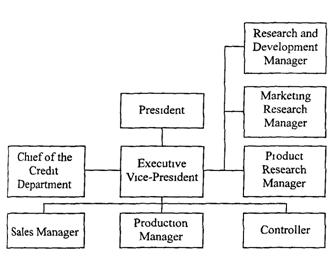
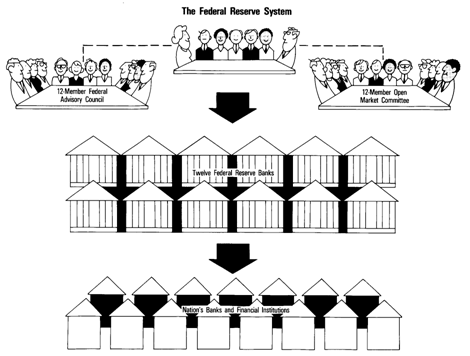

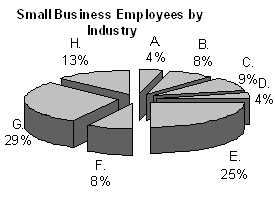
0 комментариев