Навигация
Расчет экономической эффективности внедрения продукта
5.5 Расчет экономической эффективности внедрения продукта
Исходные данные для расчета годового экономического эффекта представлены в таблице 5. 4.
Таблица 5.4 – Исходные данные для расчета экономического эффекта
| Показатели | Величина |
| Численность персонала, использующего программный продукт, | 1 |
| Годовой фонд заработной платы на одного работника, использующего программный продукт, | 120000 |
| Единовременные затраты на разработку программного продукта, | 129863,04 |
| Затраты времени работника на выполнение работы до внедрения программного продукта, | 100 |
| Затраты времени работника на выполнение работы после внедрения программного продукта, | 20 |
| Отчисления на социальные нужды, | 26 |
| Нормированный срок эксплуатации программного Продукта, | 5 |
Для оценки эффективности проекта будут использоваться следующие показатели:
Прирост производительности труда;
Сравнительная экономия численности работников;
Годовая экономия по фонду заработной платы;
Годовая экономия по сборам на социальные нужды;
Годовой экономический эффект;
Фактический срок окупаемости.
Вычисления по показателям:
Определим прирост производительности труда:
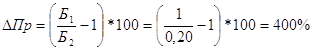
Определим сравнительную экономию численности работников:
![]() чел.
чел.
Рассчитаем годовую экономию по фонду заработной платы:
![]()
Найдем годовую экономию по отчислениям на социальные нужды:
![]()
Годовой экономический эффект составит:
![]()
Рассчитаем фактический срок окупаемости затрат:
![]() 1 год.
1 год.
5.6 Вывод по разделу
Внедрение АИС управления серверным программным обеспечением дает возможность повысить производительность труда, повысить надежности и качество, а также сократить время необходимое на настройку и восстановление работоспособности программного обеспечения серверного оборудования. Дополнительными плюсами внедрения является удобство работы для администратора сети и снижение вероятности ошибок в её функционировании.
В результате расчетов определена трудоемкость разработки программного продукта, которая составила 880 чел/ч., для выполнения данной разработки необходим 1 исполнитель. Сумма затрат на разработку программного продукта составляет 129 863,04 руб.
Срок окупаемости системы составляет около года, что говорит об экономической целесообразности разработки данного продукта.
6. Безопасность жизнедеятельности
Заключение
В ходе дипломного проектирования была изучена существующая система управления серверным программным обеспечением, проанализирована организационная модель объекта, определены задачи и функции создаваемой системы, сформулированы требования к системе, разработана информационная модель, а также описана входная и выходная информация, используемые протоколы, произведен выбор программного и технического обеспечения, создано руководство администратора, произведен расчет себестоимости программного продукта и просчитан экономический эффект, рассмотрены вопросы охрана труда при работе с ЭВМ.
Результатом дипломного проектирования является разработанная система управления серверным программным обеспечением на базе программного комплекса Webmin/Alterator включающая в себя создание
первичного контроллера домена на базе программного комплекса Webmin;
почтового сервера на базе конфигуратора Alterator.
Разработанная система, включающая в себя практические разработки, позволяет:
уйти от необходимости поиска нужных параметров в конфигурационных файлах, использовать удобный интерфейс;
повысить оперативность и объективность в работе с серверным программным обеспечением;
автоматизировать рутинные функции управления серверным программным обеспечением;
создать условия для быстрого и надежного устранения ошибок и сбоев в работе программной части сети.
Список использованных источников
1. Стихановская Л.М., Семенова И.И. Методические указания по оформлению текстовых документов при выполнении дипломных, курсовых работ, отчетов и рефератов студентами факультета "информационные системы в управлении" - Омск: Изд-во СИБАДИ, 2010. - 35 с.
2. Осипов В.Г. Итоговая аттестация специалиста АСОИУ. Методические указания для студентов специальности 230102 «Автоматизированные системы обработки информации и управления» / В.Г. Осипов. - Омск: СибАДИ, 2008. - 27с.
3. Фролов А., Фролов Г. Практика применения PERL, PHP, APACHE и MySQL для активных WEB-сайтов. – Москва: Русская редакция, 2002. – 534 с.
4. Ричард Петерсен. LINUX: руководство по операционной системе. – Киев: BHV, 1998. – 1000 с.
5. Андрей Робачевский. Операционная система UNIX. – Спб: BHV-Санкт-Петербург,1997. – 500 с. Бедрина Е.А. Методические указания по выполнению раздела «Безопасность жизнедеятельности» в дипломных проектах выпускников СибАДИ всех специальностей факультета «Информационные системы в управлении» - Омск: СибАДИ, 2007. - 12 с.
6. СанПиН 2.2.2./2.41340-03. Гигиенические требования к персональным электронно-вычислительным машинам и организации работы.
7. СанПиН 2.2.4.548-96. Гигиенические требования к микроклимату производственных помещений.
8. ГОСТ 12.2.032-78 ССБТ. Рабочее место при выполнении работ сидя. Общие эргономические требования.
9. Девисилов В, Ильницкая А., Белов С. Безопасность жизнидеятельности - Высшая школа, 2009 г. - 616 с.
10. Кукин П. П., Лапин В. Л. , Пономарев Н. Л. , Сердюк Н. И. Безопасность жизнедеятельности. Безопасность технологических процессов и производств. Охрана труда - Высшая школа, 2007 г. - 336 с.
11. СанНиП 41-01-03. Отопление, вентиляция и кондиционирование.
12. ГОСТ 12.0.003 — 74 ССБТ. Опасные и вредные производственные факторы. Классификация.
13. ГОСТ 12.1.038-82 ЭЛЕКТРОБЕЗОПАСНОСТЬ . Предельно допустимые значения напряжений прикосновения и токов.
14. СанПиН 2.2.4.1294-03.Санитарно-гигиенические нормы допустимых уровней ионизации воздуха.
15. СанПиН 2.2.4.1191-03. Электромагнитные поля в производственных условиях.
16. ГОСТ 12.4.154—85. ССБТ. Устройства экранирующие для защиты от электрических полей промышленной частоты. Общие технические требования, основные параметры и размеры.
17. ГОСТ Р 50571.3-94. Требования по обеспечению безопасности. Защита от поражения электрическим током.
18. ГОСТ Р 50571.21-2000 Заземляющие устройства и системы уравнивания электрических потенциалов в электроустановках, содержащих оборудование обработки информации.
19. ГОСТ 12.0.003-74 (1999). ССБТ. Опасные и вредные производственные факторы. Классификации.
20. ГОСТ 12.1.002-84 (1999). ССБТ. Электрические поля промышленной частоты. Допустимые уровни напряженности и требования к проведению контроля на рабочих местах.
21. ГОСТ 12.1.004-91 ССБТ. Пожарная безопасность. Общие требования.
22. ГОСТ 12.2.2006-05. Безопасность аппаратуры электронной сетевой и сходных с ней устройств, предназначенных для бытового и аналогичного общего применения.
23. Колисниченко Д.Н. Linux-сервер своими руками. - Наука и техника, 2008 .- 624 с.
24. Таненбаум Э. Компьютерные сети. - Питер, 2007.- 992 с.
25. Samba - первичный контроллер домена [Электрон. ресурс] http://domaintimes.net/forum/showthread.php?t=3015
26. Документация сообщества к программному комплексу Nagios [Электрон. ресурс] http://wiki.nagios.org/index.php/Main_Page
Приложение А
Листинг файла smb.conf
# This is the main Samba configuration file. You should read the
# smb.conf(5) manual page in order to understand the options listed
# here. Samba has a huge number of configurable options (perhaps too
# many!) most of which are not shown in this example
#
# Any line which starts with a ; (semi-colon) or a # (hash)
# is a comment and is ignored. In this example we will use a #
# for commentry and a ; for parts of the config file that you
# may wish to enable
#
# NOTE: Whenever you modify this file you should run the command "testparm"
# to check that you have not made any basic syntactic errors.
#
#======================= Global Settings =====================================
[global]
# workgroup = Make sure it matches YOUR OWN NT-Domain-Name or Workgroup-Name
workgroup = workgroup
# server string is the equivalent of the NT Description field
server string = Samba Server
# This option is important for security. It allows you to restrict
# connections to machines which are on your local network. The
# following example restricts access to two C class networks and
# the "loopback" interface. For more examples of the syntax see
# the smb.conf man page
; hosts allow = 192.168.1. 192.168.2. 127.
# if you want to automatically load your printer list rather
# than setting them up individually then you'll need this
printcap name = /etc/printcap
load printers = yes
# It should not be necessary to spell out the print system type unless
# yours is non-standard. Currently supported print systems include:
# bsd, sysv, plp, lprng, aix, hpux, qnx
; printing = bsd
# Uncomment this if you want a guest account, you must add this to /etc/passwd
# otherwise the user "nobody" is used
; guest account = pcguest
# this tells Samba to use a separate log file for each machine
# that connects
log file = /var/log/samba/%m.log
# all log information in one file
# log file = /var/log/samba/smbd.log
# Put a capping on the size of the log files (in Kb).
max log size = 50
# Security mode. Most people will want user level security. See
# security_level.txt for details.
# Use password server option only with security = server
; password server = <NT-Server-Name>
# Password Level allows matching of _n_ characters of the password for
# all combinations of upper and lower case.
; password level = 8
; username level = 8
# You may wish to use password encryption. Please read
# ENCRYPTION.txt, Win95.txt and WinNT.txt in the Samba documentation.
# Do not enable this option unless you have read those documents
; encrypt passwords = yes
; smb passwd file = /etc/samba/smbpasswd
# The following are needed to allow password changing from Windows to
# update the Linux system password also.
# NOTE: Use these with 'encrypt passwords' and 'smb passwd file' above.
# NOTE2: You do NOT need these to allow workstations to change only
# the encrypted SMB passwords. They allow the Unix password
# to be kept in sync with the SMB password.
; unix password sync = Yes
; passwd program = /usr/bin/passwd %u
; passwd chat = *New*UNIX*password* %n\n *ReType*new*UNIX*password* %n\n *passwd:*all*authentication*tokens*updated*successfully*
# Unix users can map to different SMB User names
; username map = /etc/samba/smbusers
# Using the following line enables you to customise your configuration
# on a per machine basis. The %m gets replaced with the netbios name
# of the machine that is connecting
; include = /etc/samba/smb.conf.%m
# Most people will find that this option gives better performance.
# See speed.txt and the manual pages for details
socket options = TCP_NODELAY SO_RCVBUF=8192 SO_SNDBUF=8192
# Configure Samba to use multiple interfaces
# If you have multiple network interfaces then you must list them
# here. See the man page for details.
; interfaces = 192.168.12.2/24 192.168.13.2/24
# Configure remote browse list synchronisation here
# request announcement to, or browse list sync from:
#a specific host or from / to a whole subnet (see below)
; remote browse sync = 192.168.3.25 192.168.5.255
# Cause this host to announce itself to local subnets here
; remote announce = 192.168.1.255 192.168.2.44
# Browser Control Options:
# set local master to no if you don't want Samba to become a master
# browser on your network. Otherwise the normal election rules apply
; local master = no
# OS Level determines the precedence of this server in master browser
# elections. The default value should be reasonable
; os level = 33
# Domain Master specifies Samba to be the Domain Master Browser. This
# allows Samba to collate browse lists between subnets. Don't use this
# if you already have a Windows NT domain controller doing this job
; domain master = yes
# Preferred Master causes Samba to force a local browser election on startup
# and gives it a slightly higher chance of winning the election
; preferred master = yes
# Enable this if you want Samba to be a domain logon server for
# Windows95 workstations.
; domain logons = yes
# if you enable domain logons then you may want a per-machine or
# per user logon script
# run a specific logon batch file per workstation (machine)
; logon script = %m.bat
# run a specific logon batch file per username
; logon script = %U.bat
# Where to store roving profiles (only for Win95 and WinNT)
# %L substitutes for this servers netbios name, %U is username
# You must uncomment the [Profiles] share below
; logon path = \\%L\Profiles\%U
# All NetBIOS names must be resolved to IP Addresses
# 'Name Resolve Order' allows the named resolution mechanism to be specified
# the default order is "host lmhosts wins bcast". "host" means use the unix
# system gethostbyname() function call that will use either /etc/hosts OR
# DNS or NIS depending on the settings of /etc/host.config, /etc/nsswitch.conf
# and the /etc/resolv.conf file. "host" therefore is system configuration
# dependant. This parameter is most often of use to prevent DNS lookups
# in order to resolve NetBIOS names to IP Addresses. Use with care!
# The example below excludes use of name resolution for machines that are NOT
# on the local network segment
# - OR - are not deliberately to be known via lmhosts or via WINS.
; name resolve order = wins lmhosts bcast
# Windows Internet Name Serving Support Section:
# WINS Support - Tells the NMBD component of Samba to enable it's WINS Server
; wins support = yes
# WINS Server - Tells the NMBD components of Samba to be a WINS Client
#Note: Samba can be either a WINS Server, or a WINS Client, but NOT both
; wins server = w.x.y.z
# WINS Proxy - Tells Samba to answer name resolution queries on
# behalf of a non WINS capable client, for this to work there must be
# at least oneWINS Server on the network. The default is NO.
; wins proxy = yes
# DNS Proxy - tells Samba whether or not to try to resolve NetBIOS names
# via DNS nslookups. The built-in default for versions 1.9.17 is yes,
# this has been changed in version 1.9.18 to no.
dns proxy = no
# Case Preservation can be handy - system default is _no_
# NOTE: These can be set on a per share basis
; preserve case = no
; short preserve case = no
# Default case is normally upper case for all DOS files
; default case = lower
# Be very careful with case sensitivity - it can break things!
; case sensitive = no
#============================ Share Definitions ==============================
idmap uid = 16777216-33554431
idmap gid = 16777216-33554431
template shell = /bin/false
username map = /etc/samba/smbusers
winbind use default domain = no
[homes]
comment = Home Directories
browseable = no
writeable = yes
# Un-comment the following and create the netlogon directory for Domain Logons
; [netlogon]
; comment = Network Logon Service
; path = /home/netlogon
; guest ok = yes
; writable = no
; share modes = no
# Un-comment the following to provide a specific roving profile share
# the default is to use the user's home directory
;[Profiles]
; path = /home/profiles
; browseable = no
; guest ok = yes
# NOTE: If you have a BSD-style print system there is no need to
# specifically define each individual printer
[printers]
comment = All Printers
path = /var/spool/samba
browseable = no
# Set public = yes to allow user 'guest account' to print
printable = yes
# This one is useful for people to share files
;[tmp]
; comment = Temporary file space
; path = /tmp
; read only = no
; public = yes
# A publicly accessible directory, but read only, except for people in
# the "staff" group
;[public]
; comment = Public Stuff
; path = /home/samba
; public = yes
; read only = yes
; write list = @staff
# Other examples.
#
# A private printer, usable only by fred. Spool data will be placed in fred's
# home directory. Note that fred must have write access to the spool directory,
# wherever it is.
;[fredsprn]
; comment = Fred's Printer
; valid users = fred
; path = /homes/fred
; printer = freds_printer
; public = no
; writable = no
; printable = yes
# A private directory, usable only by fred. Note that fred requires write
# access to the directory.
;[fredsdir]
; comment = Fred's Service
; path = /usr/somewhere/private
; valid users = fred
; public = no
; writable = yes
; printable = no
# a service which has a different directory for each machine that connects
# this allows you to tailor configurations to incoming machines. You could
# also use the %u option to tailor it by user name.
# The %m gets replaced with the machine name that is connecting.
;[pchome]
; comment = PC Directories
; path = /usr/pc/%m
; public = no
; writable = yes
# A publicly accessible directory, read/write to all users. Note that all files
# created in the directory by users will be owned by the default user, so
# any user with access can delete any other user's files. Obviously this
# directory must be writable by the default user. Another user could of course
# be specified, in which case all files would be owned by that user instead.
;[public]
; path = /usr/somewhere/else/public
; public = yes
; only guest = yes
; writable = yes
; printable = no
# The following two entries demonstrate how to share a directory so that two
# users can place files there that will be owned by the specific users. In this
# setup, the directory should be writable by both users and should have the
# sticky bit set on it to prevent abuse. Obviously this could be extended to
# as many users as required.
;[myshare]
; comment = Mary's and Fred's stuff
; path = /usr/somewhere/shared
; valid users = mary fred
; public = no
; writable = yes
; printable = no
; create mask = 0765
0 комментариев