Навигация
7. Рабочий проект
На рисунке 11 изображена расширенная диаграмма классов.
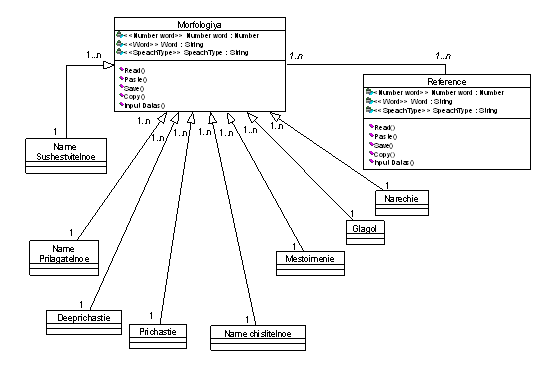
Рис. 11. Расширенная диаграмма классов
На рисунке 12 изображена диаграмма активности.

Рис. 12. Диаграмма деятельности
На рисунках 13, 14, 15 изображён интерфейс программы

Рис. 13. Интерфейс программы. Выбор вида разбора

Рис. 14. Интерфейс программы. Ввод слова

Рис. 15. Интерфейс программы. Осуществление разбора
Текст программы:
#include «stdafx.h»
#include «17_Turing.h»
#include «17_TuringDlg.h»
#ifdef _DEBUG
#define new DEBUG_NEW
#undef THIS_FILE
static char THIS_FILE[] = __FILE__;
#endif
/////////////////////////////////////////////////////////////////////////////
// CAboutDlg dialog used for App About
class CAboutDlg: public CDialog
{
public:
CAboutDlg();
// Dialog Data
// {{AFX_DATA(CAboutDlg)
enum {IDD = IDD_ABOUTBOX};
// }} AFX_DATA
// ClassWizard generated virtual function overrides
// {{AFX_VIRTUAL(CAboutDlg)
protected:
virtual void DoDataExchange (CDataExchange* pDX); // DDX/DDV support
// }} AFX_VIRTUAL
// Implementation
protected:
// {{AFX_MSG(CAboutDlg)
// }} AFX_MSG
DECLARE_MESSAGE_MAP()
};
CAboutDlg:CAboutDlg(): CDialog (CAboutDlg:IDD)
{
// {{AFX_DATA_INIT(CAboutDlg)
// }} AFX_DATA_INIT
}
void CAboutDlg: DoDataExchange (CDataExchange* pDX)
{
CDialog: DoDataExchange(pDX);
// {{AFX_DATA_MAP(CAboutDlg)
// }} AFX_DATA_MAP
}
BEGIN_MESSAGE_MAP (CAboutDlg, CDialog)
// {{AFX_MSG_MAP(CAboutDlg)
// No message handlers
// }} AFX_MSG_MAP
END_MESSAGE_MAP()
/////////////////////////////////////////////////////////////////////////////
// CMy17_TuringDlg dialog
CMy17_TuringDlg:CMy17_TuringDlg (CWnd* pParent /*=NULL*/)
: CDialog (CMy17_TuringDlg:IDD, pParent)
{
// {{AFX_DATA_INIT (CMy17_TuringDlg)
m_text = _T(«»);
otvet = _T(«»);
q = 0;
// }} AFX_DATA_INIT
// Note that LoadIcon does not require a subsequent DestroyIcon in Win32
m_hIcon = AfxGetApp()->LoadIcon (IDR_MAINFRAME);
}
void CMy17_TuringDlg: DoDataExchange (CDataExchange* pDX)
{
CDialog: DoDataExchange(pDX);
// {{AFX_DATA_MAP (CMy17_TuringDlg)
DDX_Control (pDX, IDC_EDIT3, q1);
DDX_Control (pDX, IDC_RADIO1, mor);
DDX_Text (pDX, IDC_EDIT1, m_text);
DDX_Text (pDX, IDC_EDIT2, otvet);
DDX_Text (pDX, IDC_EDIT3, q);
// }} AFX_DATA_MAP
}
BEGIN_MESSAGE_MAP (CMy17_TuringDlg, CDialog)
// {{AFX_MSG_MAP (CMy17_TuringDlg)
ON_WM_SYSCOMMAND()
ON_WM_PAINT()
ON_WM_QUERYDRAGICON()
ON_BN_CLICKED (IDC_BUTTON1, OnButton1)
ON_BN_CLICKED (IDC_RADIO1, OnRadio1)
ON_BN_CLICKED (IDC_RADIO2, OnRadio2)
ON_BN_CLICKED (IDC_RADIO3, OnRadio3)
ON_BN_CLICKED (IDC_BUTTON3, OnFileClose)
//ON_BN_CLICKED (IDC_BUTTON4, OnButton4)
ON_BN_CLICKED (IDC_BUTTON2, OnButton2)
// }} AFX_MSG_MAP
END_MESSAGE_MAP()
/////////////////////////////////////////////////////////////////////////////
// CMy17_TuringDlg message handlers
BOOL CMy17_TuringDlg: OnInitDialog()
{
CDialog: OnInitDialog();
// Add «About…» menu item to system menu.
// IDM_ABOUTBOX must be in the system command range.
ASSERT((IDM_ABOUTBOX & 0xFFF0) == IDM_ABOUTBOX);
ASSERT (IDM_ABOUTBOX < 0xF000);
CMenu* pSysMenu = GetSystemMenu(FALSE);
if (pSysMenu!= NULL)
{
CString strAboutMenu;
strAboutMenu. LoadString (IDS_ABOUTBOX);
if (! strAboutMenu. IsEmpty())
{
pSysMenu->AppendMenu (MF_SEPARATOR);
pSysMenu->AppendMenu (MF_STRING, IDM_ABOUTBOX, strAboutMenu);
}
}
// Set the icon for this dialog. The framework does this automatically
// when the application's main window is not a dialog
SetIcon (m_hIcon, TRUE); // Set big icon
SetIcon (m_hIcon, FALSE); // Set small icon
// TODO: Add extra initialization here
return TRUE; // return TRUE unless you set the focus to a control
}
void CMy17_TuringDlg: OnSysCommand (UINT nID, LPARAM lParam)
{
if ((nID & 0xFFF0) == IDM_ABOUTBOX)
{
CAboutDlg dlgAbout;
dlgAbout. DoModal();
}
else
{
CDialog: OnSysCommand (nID, lParam);
}
}
// If you add a minimize button to your dialog, you will need the code below
// to draw the icon. For MFC applications using the document/view model,
// this is automatically done for you by the framework.
void CMy17_TuringDlg: OnPaint()
{
if (IsIconic())
{
CPaintDC dc(this); // device context for painting
SendMessage (WM_ICONERASEBKGND, (WPARAM) dc. GetSafeHdc(), 0);
// Center icon in client rectangle
int cxIcon = GetSystemMetrics (SM_CXICON);
int cyIcon = GetSystemMetrics (SM_CYICON);
CRect rect;
GetClientRect(&rect);
int x = (rect. Width() – cxIcon + 1) / 2;
int y = (rect. Height() – cyIcon + 1) / 2;
// Draw the icon
dc. DrawIcon (x, y, m_hIcon);
}
else
{
CDialog: OnPaint();
}
}
// The system calls this to obtain the cursor to display while the user drags
// the minimized window.
HCURSOR CMy17_TuringDlg: OnQueryDragIcon()
{
return (HCURSOR) m_hIcon;
}
void CMy17_TuringDlg: OnButton1 ()
{
// TODO: Add your control notification handler code here
UpdateData(true);
int i = strlen (m_text);
char x1 = m_text [i-1];
char x2 = m_text [i-2];
char x3 = m_text [i-3];
{if ((x1 == «й' && (x2 == 'ы» || x2 == «и' || x2 == 'о» || x2 == 'а'))
|| (x1 == «ю' && (x2 =='у» || x2 == 'ю'))
|| (x1 =='е' && (x2 == «и' || x2 =='о» || x2 == 'е' || x2 == 'ы'))
|| (x3 == «о' && ((x2 == 'г» && x1 == «о') || (x2 == 'м» && x1 == 'у'))
|| (x1 == 'м' && x2 == 'ы') ||
(x3 == «е' && x2 =='г» && x1 == 'о')))
{
otvet = «прилагательное»;
}
else
{
if (((x2 == «т' && (x1 == 'ь» || x1 == «и')) || (x1 == 'я» && x2 == 'с'))
|| (x1 == «ь' && x2 == 'т» && (x3 == «а' || x3 == 'е» ||x3 == 'и'))
|| (x1 == «т' && (x2 == 'е» || x2 == «и' || x2 == 'у» || x2 == «ю' || x2 == 'а» || x2 == 'я'))
|| (x1 == «е' && x2 == 'т» && (x3 == 'е' || x3 == 'и'))
|| (x1 == «ь' && x2 == 'ш» && (x3 == 'е' || x3 == 'и'))
|| (x1 == «м' && (x2 == 'и» || x2 == 'и'))
|| x1 == 'У')
{
otvet = «глагол»;
}
else
{
if ((x1=='а'||x1=='я'||x1=='о'||x1=='е'|| x1 == «з' ||x1=='и'||x1=='ы'||x1=='у» || x1 == «ь'|| x1 == 'с» || x1 == «ф' || x1 == 'ы» || x1 == «т' || x1 == 'р» || x1 == 'к')
|| (x2 == «и' && (x1 == 'я» || x1 == 'м' || x1 == 'е'))
|| (x2 == «ь' && (x1 == 'е» || x1 == 'и'))
|| (x2 == «о' && (x1 == 'й» || x1 == 'е'))
|| (x1 == 'а' && x2 == 'я')
|| (x1 == «ь' && x2 == 'т» && x3 == 'с')
|| (x1 == «я' || x2 == 'с» || x3 == 'й'))
{
otvet = «существительное»;
}
else
{
otvet = «yне удаётся распознать»;
}
}
}
UpdateData(false);
}
}
void CMy17_TuringDlg: OnRadio1 ()
{
// TODO: Add your control notification handler code here
q1. EnableWindow(false);
}
void CMy17_TuringDlg: OnRadio2 ()
{
// TODO: Add your control notification handler code here
q1. EnableWindow(true);
}
void CMy17_TuringDlg: OnRadio3 ()
{
// TODO: Add your control notification handler code here
q1. EnableWindow(true);
}
void CMy17_TuringDlg: OnFileClose()
{
// TODO: Add your control notification handler code here
}
void CMy17_TuringDlg: OnButton4 ()
{
// TODO: Add your control notification handler code here
}
void CMy17_TuringDlg: OnButton2 ()
{
otvet = «»;
m_text = «»;
UpdateData(false);
// TODO: Add your control notification handler code here
}
Список литературы
1. Катленд Н. Вычислимость. Введение в теорию рекурсивных функций: Пер. с англ. М.: Мир, 1983.
2. Холзнер С. Visual C++ 6. Учебный курс. СПб.: Питер, 2007.
3. http://ru.wikipedia.org
4. http://www.intuit.ru
5. http://www.metric.ru
6. http://old.osp.ru
0 комментариев